Loading ...
Loading ...
Loading ...
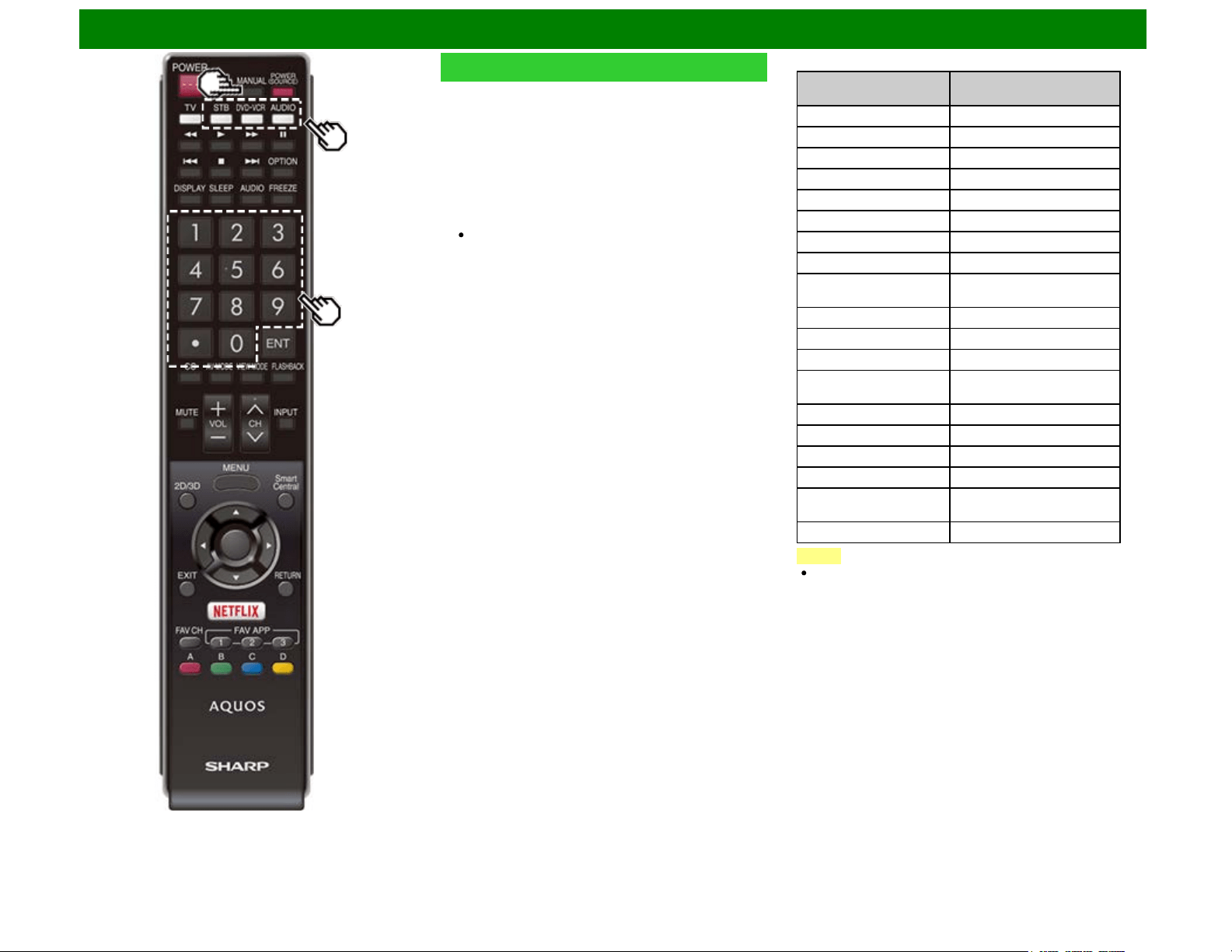
Enjoying Photo/Music/Video Playback (Except for UD1U)
Presetting Remote Control Function
You can operate the connected AV products (AV receiver,
cable box, SAT tuner, DTV, VCR, BD, DVD, LD) using the
presetting manufacturer function of your remote control unit.
Presetting manufacturer codes
1 Press an appropriate button (STB, DVD•VCR or AUDIO)
to operate the connected equipment.
2 Press an appropriate button (STB, DVD•VCR or AUDIO)
and MANUAL at the same time to enter the code
registration mode.
3 Press 0–9 to enter the manufacturer code.
Preset mode is finished once the LED no longer lights
up.
4 After registering the code, the LED will stop blinking then
turn off after one second. (If you perform an incorrect
operation, the LED will blink quickly then turn off.)
Manufacturer codes
STB BRAND
REMOTE CONTROL
CODE NUMBER
ANVISION 04, 05
CABLE STAR 04, 05
DISH NETWORK 39, 40
DIRECTV 41
EAGLE 05
G.INSTRUMENT 02, 03, 10, 11, 17, 20
GERROLD 17
JERROLD 02, 03, 10, 11, 12, 20, 25-34
MAGNAVOX 04, 05, 08, 12, 15, 16, 18, 19,
22, 23
MOTOROLA 38
OKA SIGMA 07
PANASONIC 14, 21
PHILIPS 04, 05, 08, 13, 15, 16, 18, 19,
22, 23
PIONEER 07
RANDTEK 04, 05
RCA 14, 36*, 37*
S.ATLANTA 01, 09, 24
VIEWSTAR 04, 05, 08, 13, 15, 16, 18, 19,
22, 23
ZENITH 06, 35
NOTE
Numbers marked with * are SAT codes, all others are STB
codes.
ENG 6-14
Loading ...
Loading ...
Loading ...