Loading ...
Loading ...
Loading ...
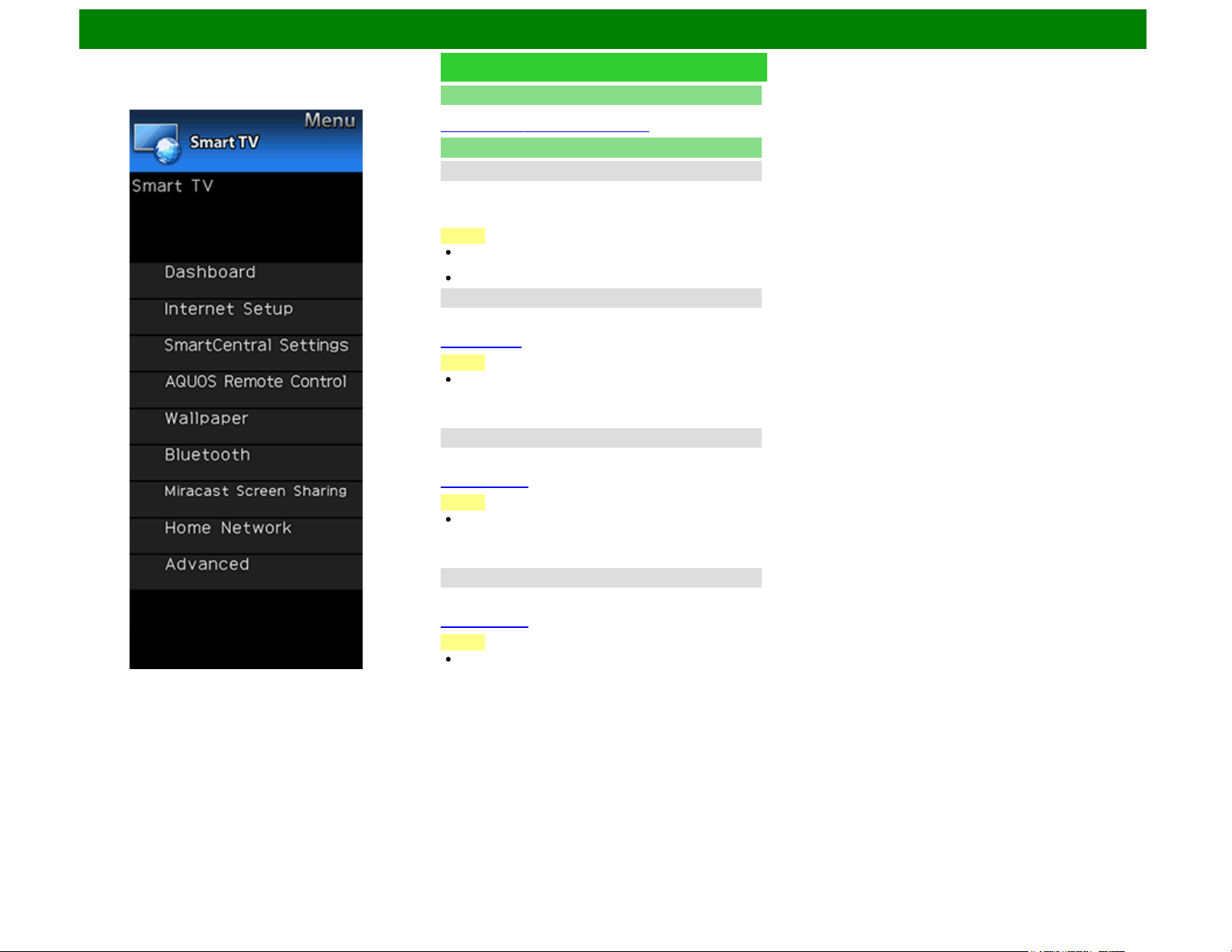
On-Screen Display Menu
Example
Smart TV (Continue)
Home Network
Make the settings for remote playback.
(See page 6-13 (6-30 for UD1U model).)
Advanced
SmartCentral Sounds
You can setting the volume of the SmartCentral sounds.
High/Medium/Low/Off: Setting the volume of SmartCentral
sounds
NOTE
If an external speaker is used, the operation sound will not
be heard.
This setting is only valid in SmartCentral.
TV Name Setting
Set this function when operating the TV from equipment
connected by LAN or wireless LAN.
(See page 8-3.)
NOTE
On the UD1U model, you cannot operate the "TV Name
Setting" function during 4K60P signal input. Operate this
function during the input of other types of signals (such as
Full HD).
Netflix Help
You can deactivate the Netflix function. Refer to "Information"
> "Netflix Help" and select "Deactivate".
(See page 9-13.)
NOTE
On the UD1U model, you cannot operate the "Netflix Help"
function during 4K60P signal input. Operate this function
during the input of other types of signals (such as Full
HD).
VUDU Help
To deactivate the VUDU function, refer to "Information" >
"VUDU Help" and select "Yes".
(See page 9-13.)
NOTE
On the UD1U model, you cannot operate the "VUDU Help"
function during 4K60P signal input. Operate this function
during the input of other types of signals (such as Full
HD).
ENG 4-26
Loading ...
Loading ...
Loading ...