Loading ...
Loading ...
Loading ...
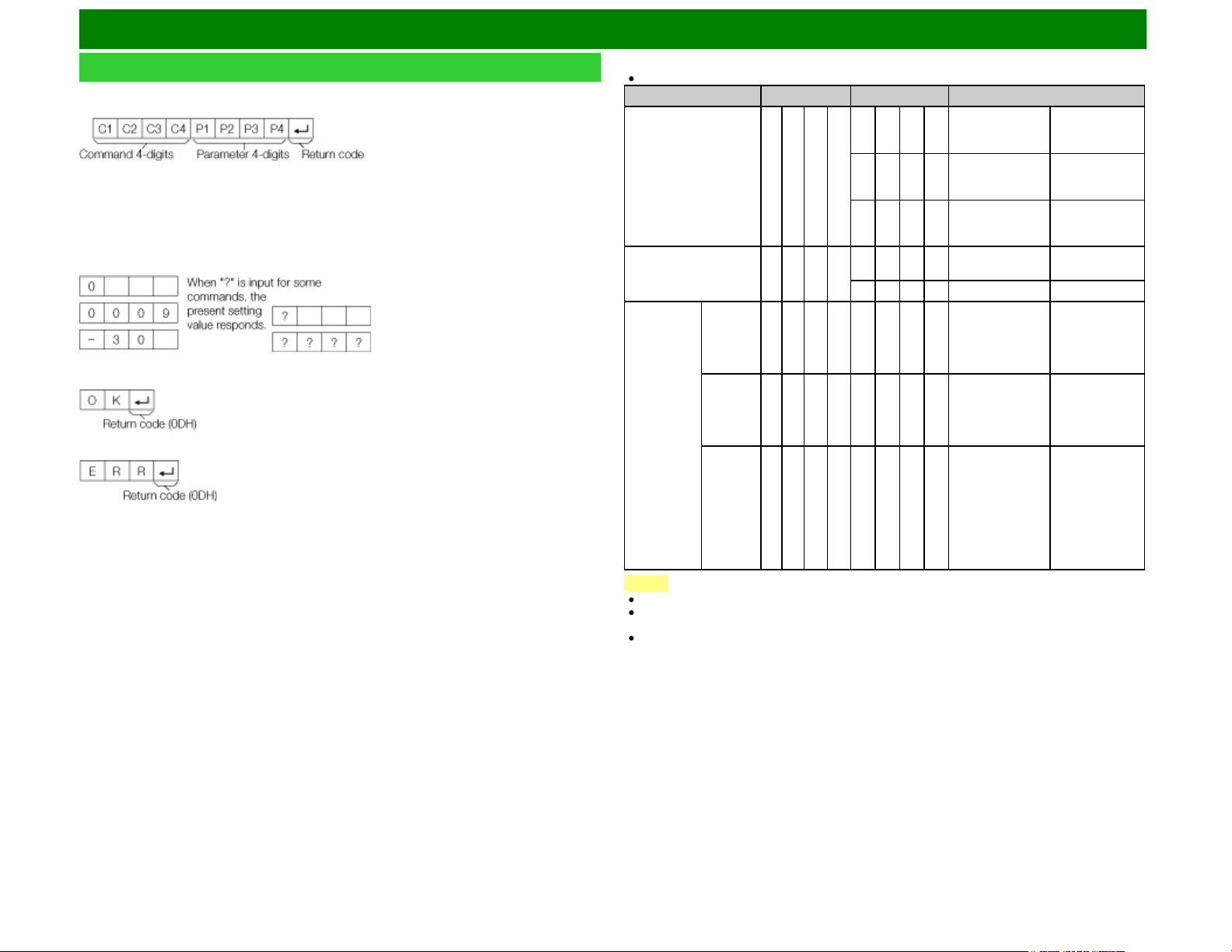
Using a PC
Control of the TV (Continue)
Command format
Eight ASCII codes +CR
Command 4-digits: Command. The text of four characters.
Parameter 4-digits: Parameter 0–9, x, blank, ?
Parameter
Input the parameter values, aligning left, and fill with blank(s) for the remainder. (Be sure that 4
values are input for the parameter.)
When the input parameter is not within an adjustable range, "ERR" returns. (Refer to "Response
code format".)
Any numerical value can replace the "x" on the table.
Response code format
Normal response
Problem response
(communication error or incorrect command)
Command table
Commands not indicated here are not guaranteed to operate.
CONTROL ITEM COMMAND PARAMETER CONTROL CONTENTS
POWER ON
COMMAND SETTING
R S P W 0 _ _ _ Off The Power On
command
rejected.
1 _ _ _ On [RS-232C] The Power On
command
accepted.
2 _ _ _ On [IP] The Power On
command
accepted.
POWER SETTING P O W R 0 _ _ _ Power Off It shifts to
standby.
1 _ _ _ Power On Power On
INPUT
SELECTION
TOGGLE I T G D x _ _ _ (Toggle) It input-switches
by the toggle. (It
is the same as
an input change
key)
TV I T V D 0 _ _ _ It input-switches
to TV. (A
channel remains
as it is. (Last
memory))
1-8 I A V D * _ _ _ 1: HDMI IN 1,
2: HDMI IN 2,
3: HDMI IN 3,
4: HDMI IN 4,
5: COMPONENT
IN,
6: VIDEO IN 1,
7: VIDEO IN 2,
8: PC IN
NOTE
If an underbar (_) appears in the parameter column, enter a space.
If an asterisk (*) appears, enter a value in the range indicated in brackets under CONTROL
CONTENTS.
Any numerical value can replace the "x" on the table.
ENG 8-4
Loading ...
Loading ...
Loading ...