Loading ...
Loading ...
Loading ...
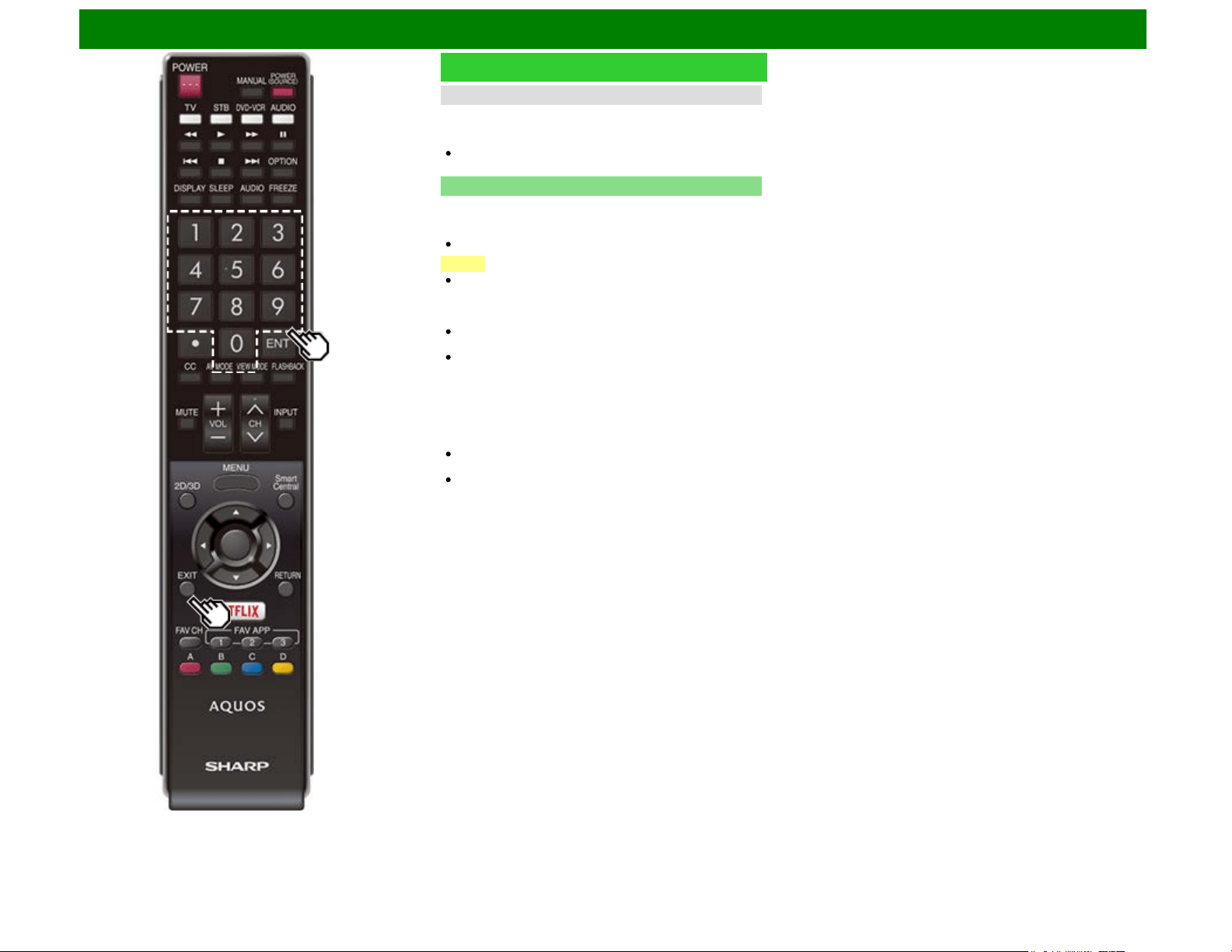
Using the Internet
Internet Setup (Continue)
Connection Test
After the connecting and setting procedures have been
completed, you can check that the preparation is correct.
Press "Yes" to start the "Connection Test".
When the test results are displayed, follow the instructions
shown on the screen.
Interactive Service
If you do not want other people to connect to the Internet in
your absence, you can make settings to keep the TV away
from the Internet.
Input the 4-digit secret number by using 0-9.
NOTE
If you have failed to connect to the Internet in the above
operation, then an error message will appear. In this case,
press EXIT to exit from the connected TV feature to make
changes to the network settings.
If you still cannot connect to the Internet, please consult
your Internet service provider or telephone company.
When an application is used, you cannot make settings for
"Internet Setup".
If you need to make the settings of "Internet Setup", press
EXIT to exit from the connected TV feature.
If you cannot connect to the Internet
If the TV fails to connect to the Internet, then select "Internet
Connection" and;
When the TV is in a wired LAN connection, make sure the
values for "IP Setup" are all correctly set.
In the case of a wireless LAN connection, check the
settings of "Wireless Setup".
ENG 9-4
Loading ...
Loading ...
Loading ...