Loading ...
Loading ...
Loading ...
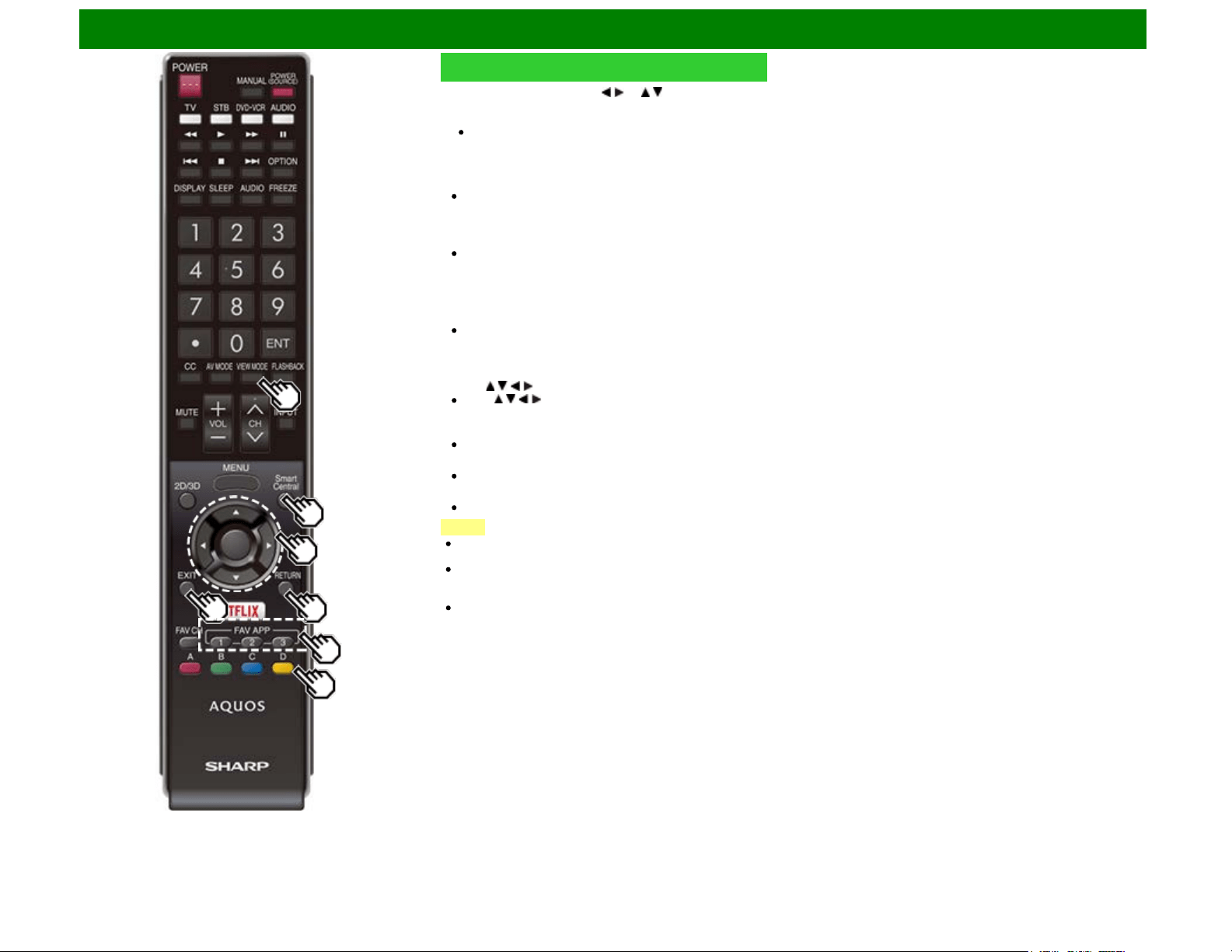
Using the Internet
Using the Browser
1 Press SmartCentral, press / (or / ) to select the
browser icon from the application window, and then press
ENTER.
Press SmartCentral again to display a list of
applications by category.
Buttons for Using the Browser
VIEW MODE
Each time you press VIEW MODE when a browser
screen is shown, the display pattern toggles between a
website-only screen and a TV+Web screen.
FAV APP1, 2, 3 (TV+Web)
You can change the screen display method when a Web
browser application is assigned to the FAV APP buttons.
Each time a FAV APP button assigned to a browser
application is pressed while a browser is open, the
screen switches between Web-site only screen and
TV+Web screen.
On the UD1U model, you cannot display the TV+Web
screen during 4K60P signal input.
Operate this function during the input of other types of
signals (such as Full HD).
ENTER, / / /
Press / / / to select a link that you want to jump, and
then press ENTER.
EXIT
Press the button to return to the TV screen.
RETURN
Press the button to return to the previous page.
D
Display the toolbar.
NOTE
You cannot play audio or movies in the browser screen
while a TV+Web screen is displayed.
When displaying TV+Web with a channel in which the V-
Chip is enabled, the cursor keys on the remote control unit
do not function.
Restrictions apply to window display.
ENG 9-7
Loading ...
Loading ...
Loading ...