Loading ...
Loading ...
Loading ...
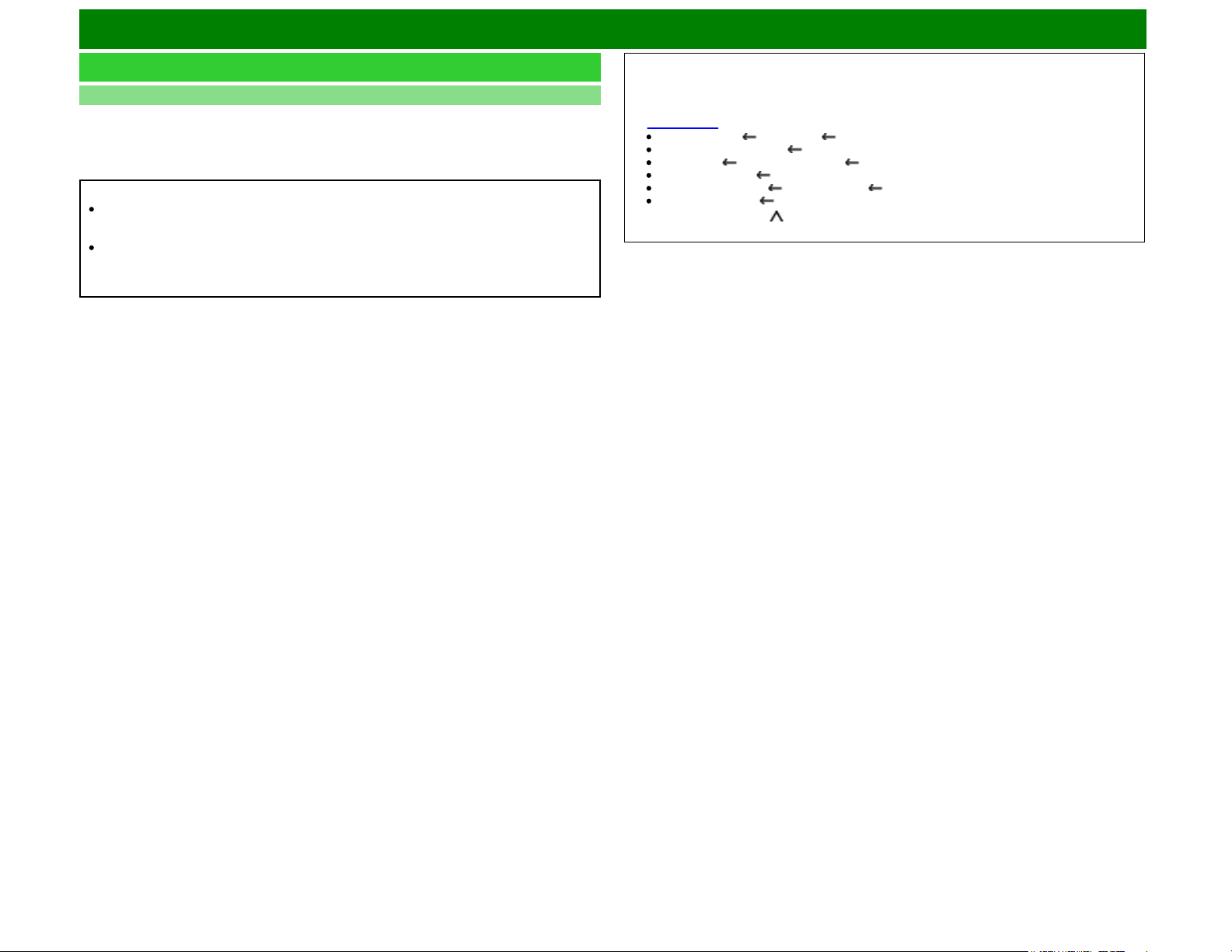
Appendix
Information on the Software License for This Product
Software License
You can read the software licenses in the on-screen display menu. Refer to "Information" >
"Software License".
Software composition
The software included in this product is comprised of various software components whose individual
copyrights are held by SHARP or by third parties.
Cautions regarding use in high and low temperature environments
When the unit is used in a low temperature space (e.g. room, office), the picture may leave trails
or appear slightly delayed. This is not a malfunction, and the unit will recover when the
temperature returns to normal.
Do not leave the unit in a hot or cold location. Also, do not leave the unit in a location exposed to
direct sunlight or near a heater, as this may cause the cabinet to deform and the front panel to
malfunction.
Storage temperature: -4°F to +140°F (-20°C to +60°C)
CLEARING THE SECRET NUMBER
If you forget the secret number, clear the secret number using the following procedure.
1 Select an item from the list below to display the secret number input screen. (For operating the
on-screen display menu,
see page 4-3.)
"Color System" ( "Advanced" Setup menu).
"Easy Setup" or "Reset" ( Setup menu).
"CH Setup” ( "TV Channel Setup" Setup menu).
"Parental Control" ( Setup menu).
"Interactive Service" ( "Internet Setup" Smart TV menu).
"Software Update" ( Information menu).
2 Press and hold both CH and VOL+ on the TV simultaneously until the message appears on
the screen.
ENG 11-11
Loading ...
Loading ...
Loading ...