Loading ...
Loading ...
Loading ...
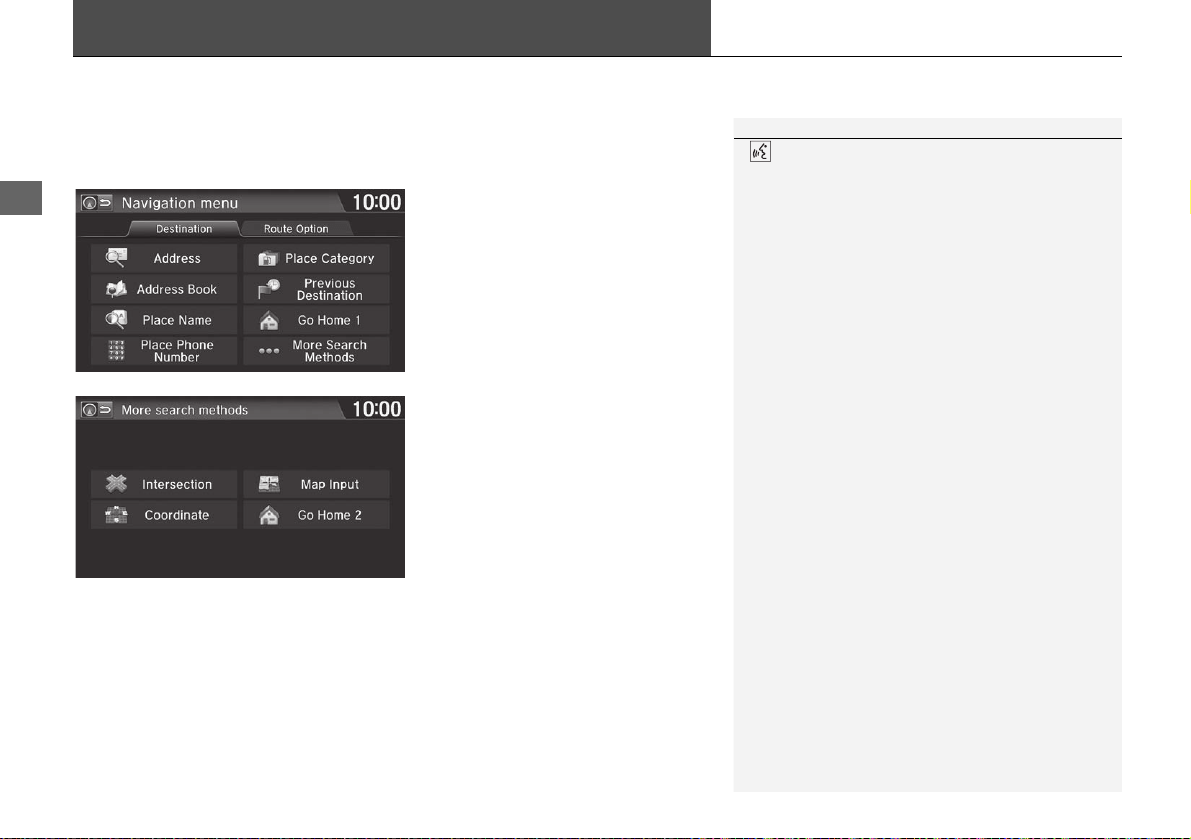
82
Navigation
Entering a Destination
H HOME u Navi u MENU
This section describes how to enter a destination for route guidance.
Select an item.
u Select More Search Methods to
display additional menu entries.
The following items are available:
• Address: Sets a destination by entering an address.
2 Address P. 84
• Address Book: Sets a destination by selecting an address stored in your Address
Book.
2 Address Book P. 89
• Place Name: Sets a destination by entering a place name.
2 Place Name P. 90
1 Entering a Destination
“Display Menu” (on the map screen)
If you select MENU on the map screen when en
route, the Route Option screen is displayed.
2 Changing Your Route P. 113
Prior to departure, you can set areas along your route
to avoid.
2 Avoiding Streets P. 121
Certain touchscreen functions are disabled while the
vehicle is moving.
2 Limitations for Manual Operation P. 23
16 CR-Z NAVI-31SZT8500.book 82 ページ 2015年7月30日 木曜日 午前9時18分
Loading ...
Loading ...
Loading ...