Loading ...
Loading ...
Loading ...
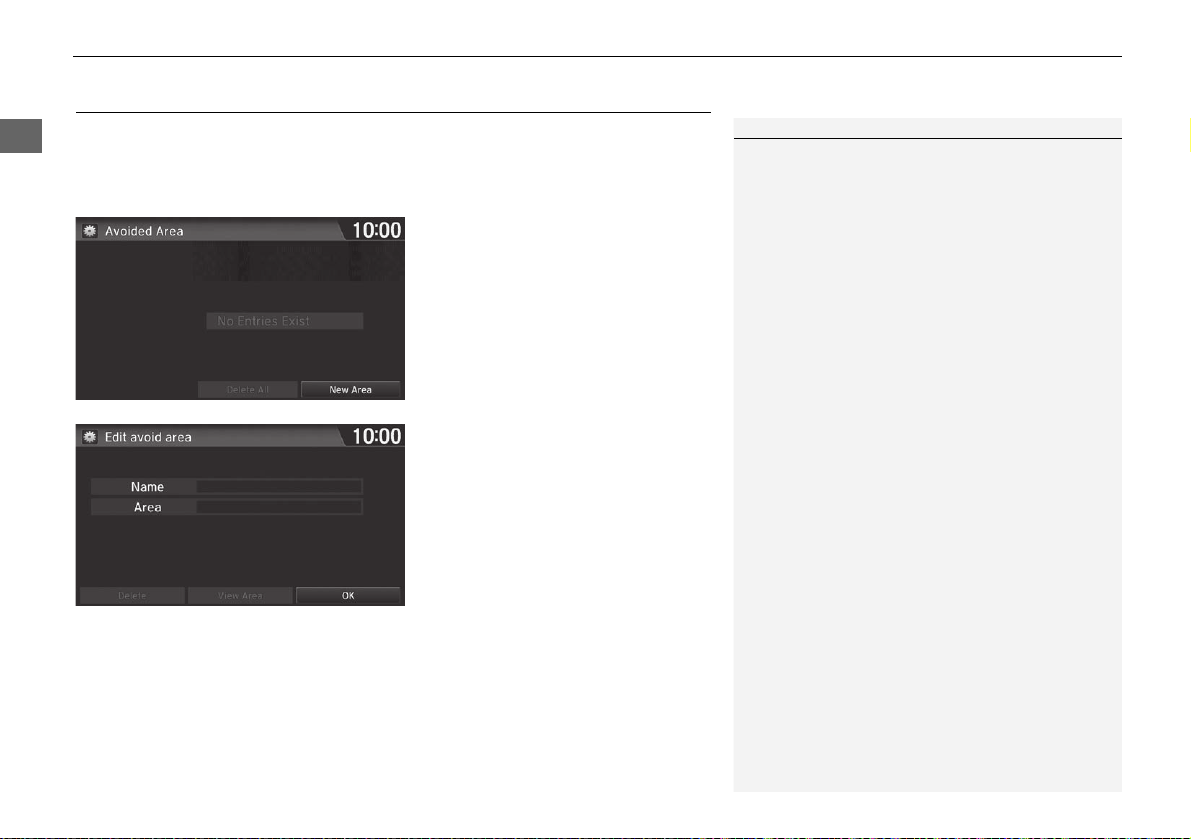
46
uuRoutingu Avoided Area
System Setup
Avoided Area
H HOME u Settings u Navigation u Routing tab u Avoided Area
Specify up to five areas to avoid (e.g., road construction, closures), if possible, when
the system calculates routes to your destination.
1. Select New Area or an existing
area to edit.
2. Select Name to label the area to
avoid.
3. Enter a name or title. Select OK.
4. Select Area to define the area to
avoid.
The following items are available (after an area is set):
• View Area: Displays the selected avoid area on the map.
• Delete: Deletes the selected avoid area.
1 Avoided Area
The maximum size of an “avoid area” is 1/2 square
mile (800 square meters).
If your selected area contains a freeway, you are
asked “Would you like to avoid the portion of
the freeway that runs through this area?”
Selecting No allows you to use a route through an
avoid area on a freeway. The pop-up message
appears when you calculate the route including the
area.
You can select areas to avoid, however you cannot
select roads or areas that you want the system to use
for routing.
You can enter up to 25 characters for the name.
16 CR-Z NAVI-31SZT8500.book 46 ページ 2015年7月30日 木曜日 午前9時18分
Loading ...
Loading ...
Loading ...