Loading ...
Loading ...
Loading ...
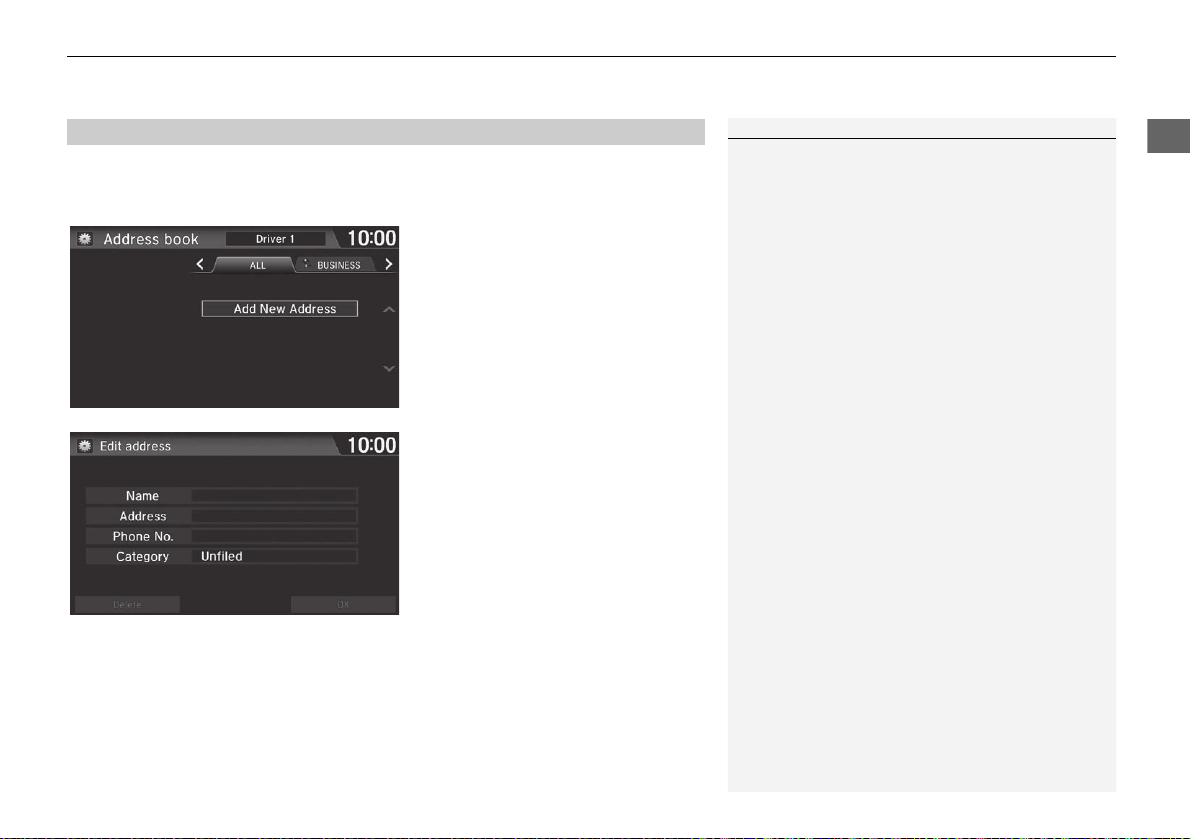
Continued
31
uuPersonal InformationuAddress Book
System Setup
H HOME u Settings u Navigation u Personal Info tab u Address Book
This section explains how to enter the name and address.
1. Select the driver to add the new
address.
2. Select Add New Address.
3. Select an item.
The following items are available:
• Name: Edits the name of the entry.
• Address: Edits the address of the entry.
• Phone No.: Edits the phone number of the entry.
• Category: Specifies the category of the entry.
■
Adding an Address Book Entry
1 Adding an Address Book Entry
If you do not give the address a name, one is
automatically assigned (e.g., Address 001). You can
re-enter, edit, or make changes to any entry.
“Address” is the only required field.
16 CR-Z NAVI-31SZT8500.book 31 ページ 2015年7月30日 木曜日 午前9時18分
Loading ...
Loading ...
Loading ...