Loading ...
Loading ...
Loading ...
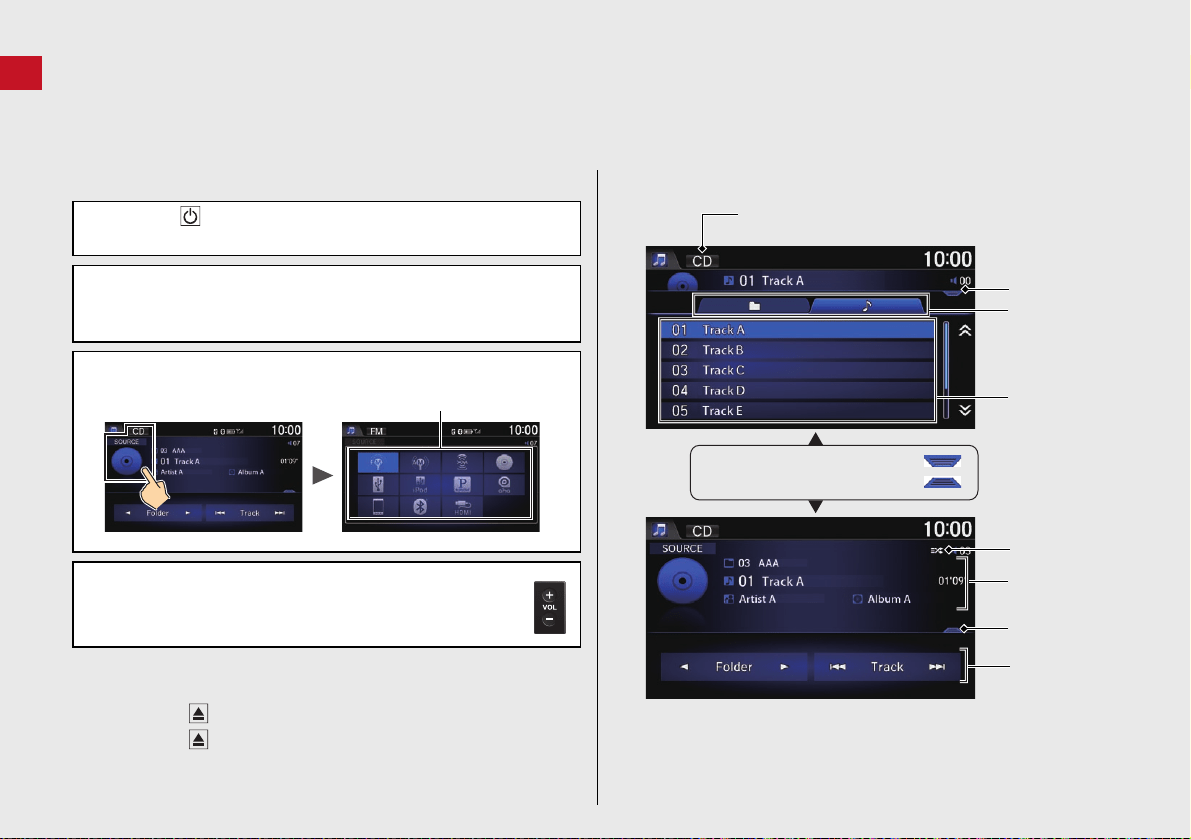
10
Quick Reference Guide
Audio System
You can play music from a wide array of media sources. You can also control the audio system using voice commands.
Basic Operation
How to access the disc slot
Pressing the (Eject) button tilts the screen down.
Pressing the (CLOSE) button to return the screen to the
upright position.
a Press the (Audio Power) button to turn the audio system
on or off.
b Select HOME and then select Audio on the screen.
The audio control screen of the last selected source is
displayed.
c Select SOURCE and then select the audio source.
d Select VOL (Volume) to adjust the volume.
Audio source
Audio Control Display
Track list
Play mode
Audio source
Displays selected source.
Displays or hides the
music information.
Close tab
Music
information
Open tab
Audio control
Folder/Track
tab
Displays the
list.
16 CR-Z NAVI-31SZT8500.book 10 ページ 2015年7月30日 木曜日 午前9時18分
Loading ...
Loading ...
Loading ...