Loading ...
Loading ...
Loading ...
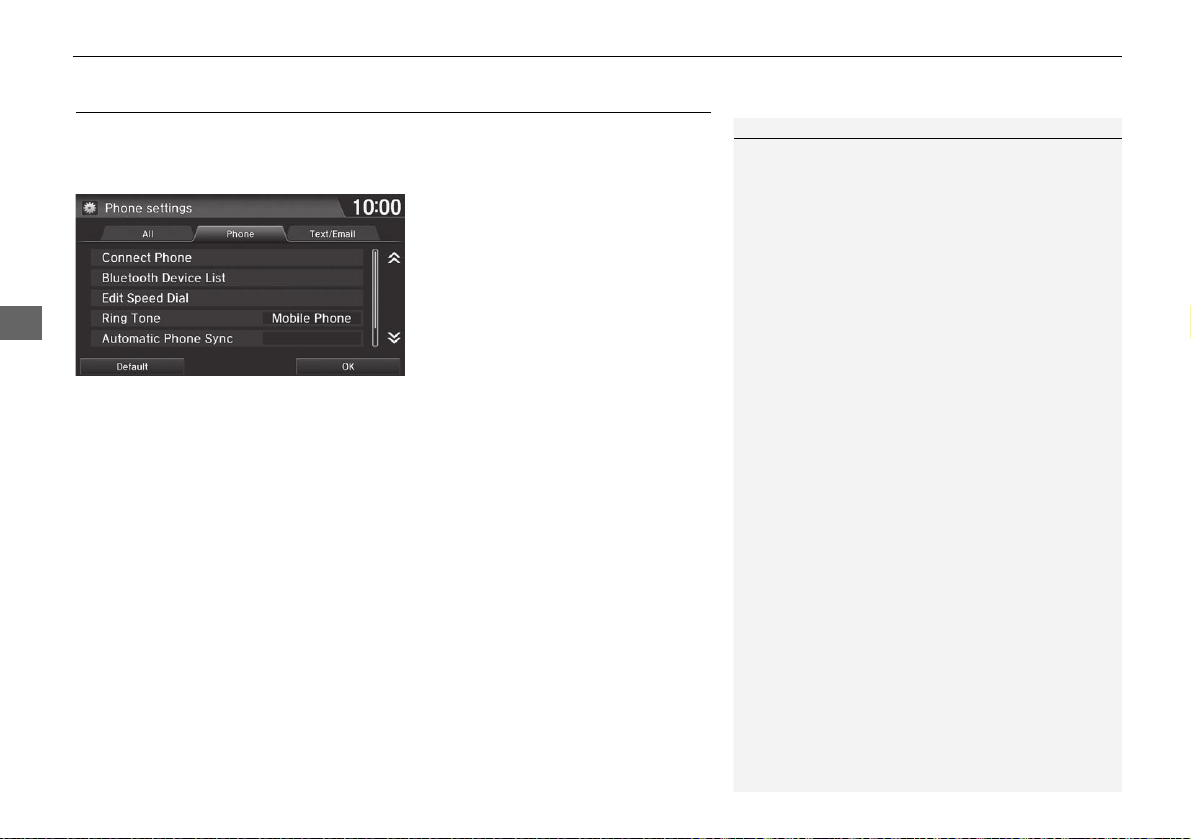
180
uuBluetooth® HandsFreeLink®u Phone Setting
Bluetooth® HandsFreeLink®
Phone Setting
H HOME u Settings u Phone u Phone tab
Set HFL options and features.
Select an item.
The following items are available:
• Connect Phone: Connects another paired device.
2 Pairing from Phone Setting P. 169
• Bluetooth Device List: Displays the list of paired devices.
2 Editing the Paired Phone Name P. 172
2 Deleting a Paired Phone P. 173
• Edit Speed Dial: Creates, edits, and deletes speed dial entries.
2 Setting Up Speed Dialing P. 175
• Ring Tone: Sets the ring tone.
Fixed: Uses the built-in ring tone of the system.
Mobile Phone (factory default): Uses the ring tone set for the phone.
• Automatic Phone Sync: Imports the phonebook and call history of the paired
phone automatically.
2 Automatic Phone Sync P. 174
• HondaLink Assist: Turns HondaLink Assist on or off.
On: When a crash is detected, the vehicle will attempt to call emergency services
automatically.
Off (factory default): Disables the feature.
2 HondaLink Assist P. 193
1 Phone Setting
You can control the HFL system using voice
commands.
2 HFL Menus P. 186
16 CR-Z NAVI-31SZT8500.book 180 ページ 2015年7月30日 木曜日 午前9時18分
Loading ...
Loading ...
Loading ...