Loading ...
Loading ...
Loading ...
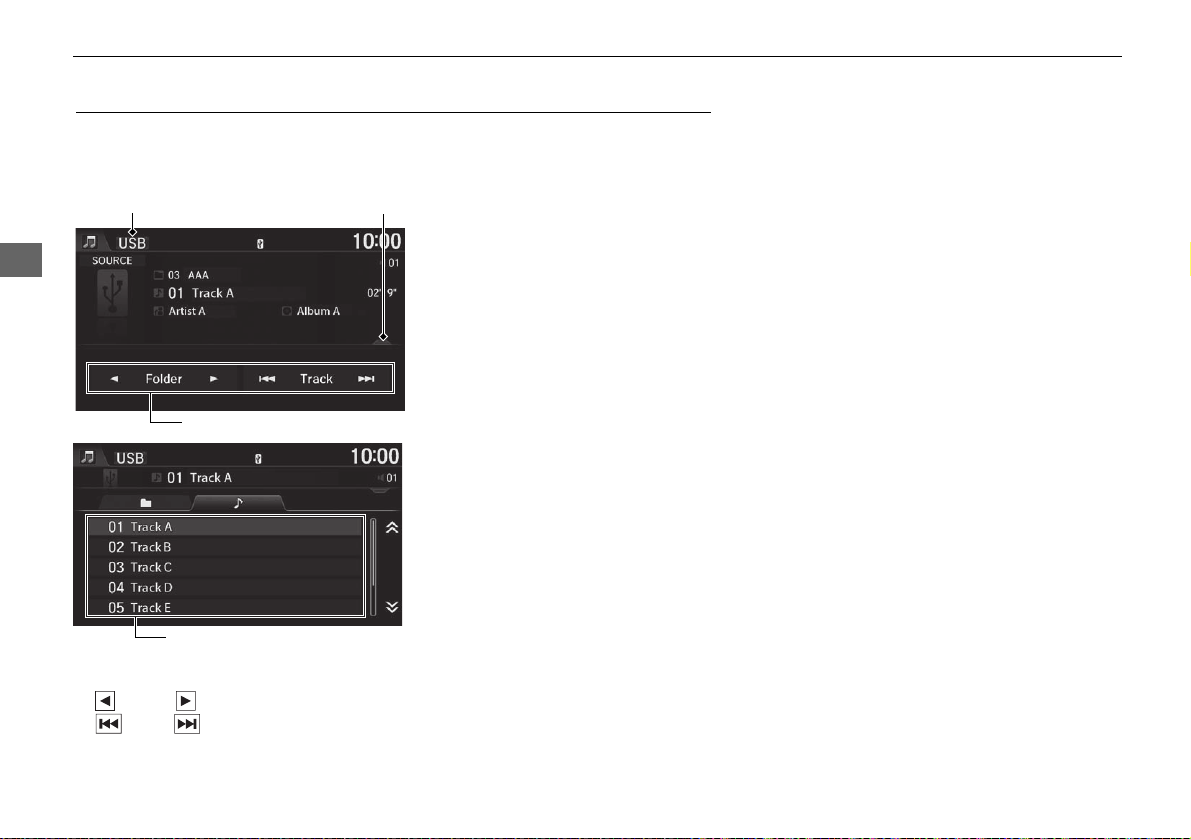
156
uuPlaying a USB Flash DriveuAudio Screen Control
Audio
Audio Screen Control
H HOME u Audio u SOURCE u USB icon
Control the audio system through the navigation screen.
1. Select the open/close tab on the
operation panel to display the
track list.
u You can also display the list by
selecting the track name.
2. Select a track.
u Select the tab to change songs
in the track list.
The following items are available:
• Folder : Select the previous or next folder.
• Track : Select the previous or next track. Select and hold to move rapidly
within a track.
USB mode
Operation panel
Open/Close tab
Track list
16 CR-Z NAVI-31SZT8500.book 156 ページ 2015年7月30日 木曜日 午前9時18分
Loading ...
Loading ...
Loading ...