Loading ...
Loading ...
Loading ...
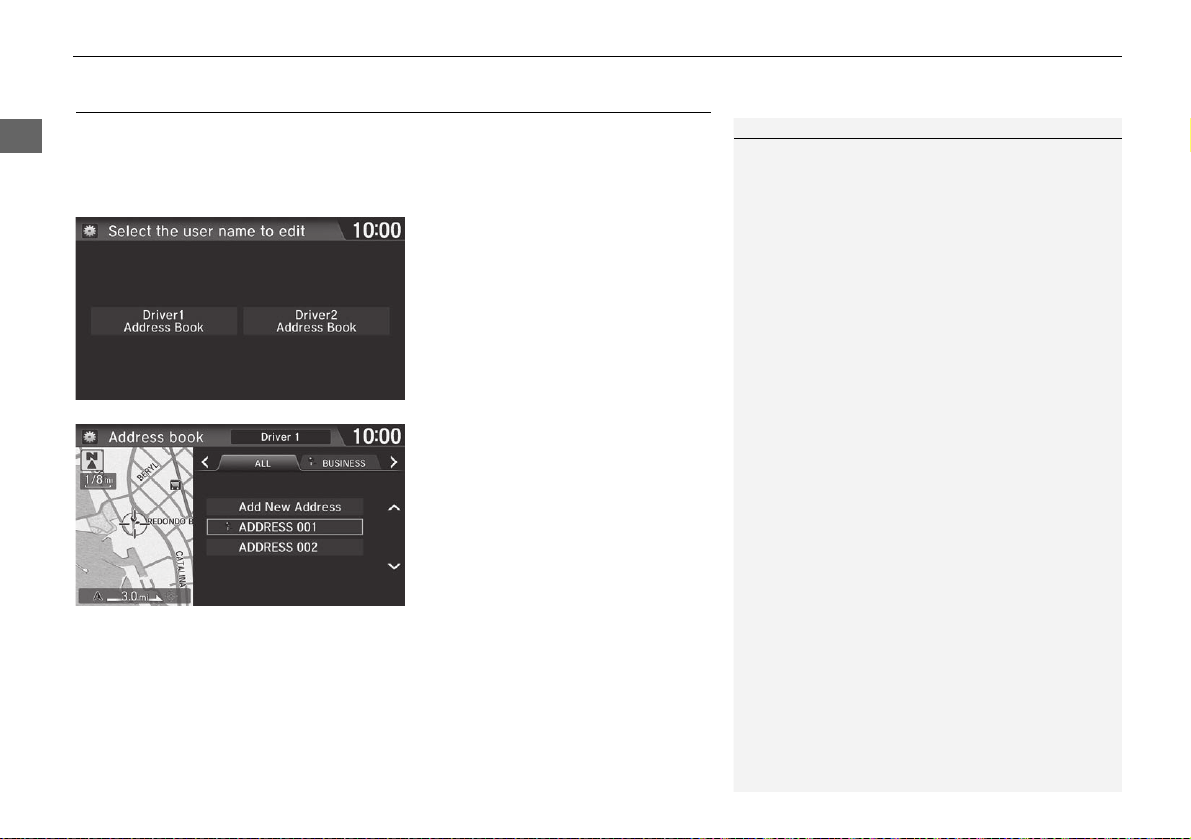
30
uuPersonal InformationuAddress Book
System Setup
Address Book
H HOME u Settings u Navigation u Personal Info tab u Address Book
Store up to 200 address entries in two address books (Driver 1 and Driver 2). You
can add, edit, and delete information in the address books.
Select the driver to edit the address
book.
u The address book is displayed.
u Select the category tab to display
only the addresses in the selected
category.
1 Address Book
The number of addresses is shared by the two
address books. For example, if Driver 1 has 150
addresses, Driver 2 can only have 50.
If you have PIN-protected your address book, enter
your PIN when prompted. Select OK. PINs are
optional.
2 PIN Number P. 36
Any address book categories you create are also
displayed on the Address book screen.
2 Selecting an Address Book Category P. 33
16 CR-Z NAVI-31SZT8500.book 30 ページ 2015年7月30日 木曜日 午前9時18分
Loading ...
Loading ...
Loading ...