Loading ...
Loading ...
Loading ...
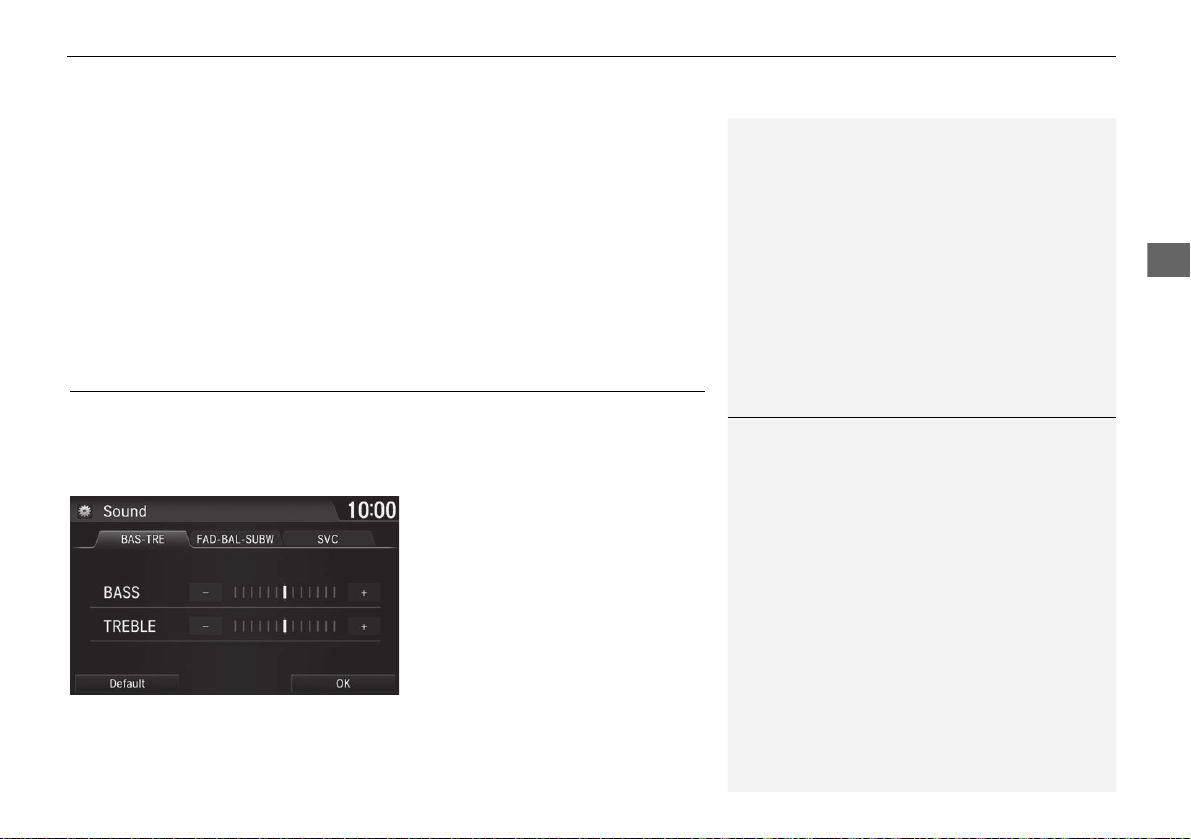
133
uuAudio Settingsu Adjusting the Sound
Audio
• Display Adjustment (HDMI
TM
mode): Adjusts the screen preference while
playing the video.
– Display tab: Adjusts Brightness, Contrast, and Black Level of the video
screen.
– Color tab: Adjusts Color and Tint of the video screen.
• Aspect Ratio Adjustment (HDMI
TM
mode): Sets the aspect ratio of the image.
– Normal: Displays the image with the ratio of 4 to 3.
– Full: Displays the image in full-screen.
– Zoom: Displays the enlarged image.
Adjusting the Sound
H HOME u Settings u Audio u Sound
Adjust the bass, treble, fader, balance and sub woofer. In addition, you can set
Speed-sensitive Volume Compensation (SVC).
1. Select the tab to adjust the desired
sound mode.
2. Adjust the desired level.
1 Adjusting the Sound
Fader adjusts the front-to-back strength, while
balance adjusts the side-to-side strength.
SVC has four modes: Off, Low, Mid, and High. SVC
adjusts the volume level based on the vehicle speed.
The faster you go, the audio volume increases. As you
slow down, the audio volume decreases.
16 CR-Z NAVI-31SZT8500.book 133 ページ 2015年7月30日 木曜日 午前9時18分
Loading ...
Loading ...
Loading ...