Loading ...
Loading ...
Loading ...
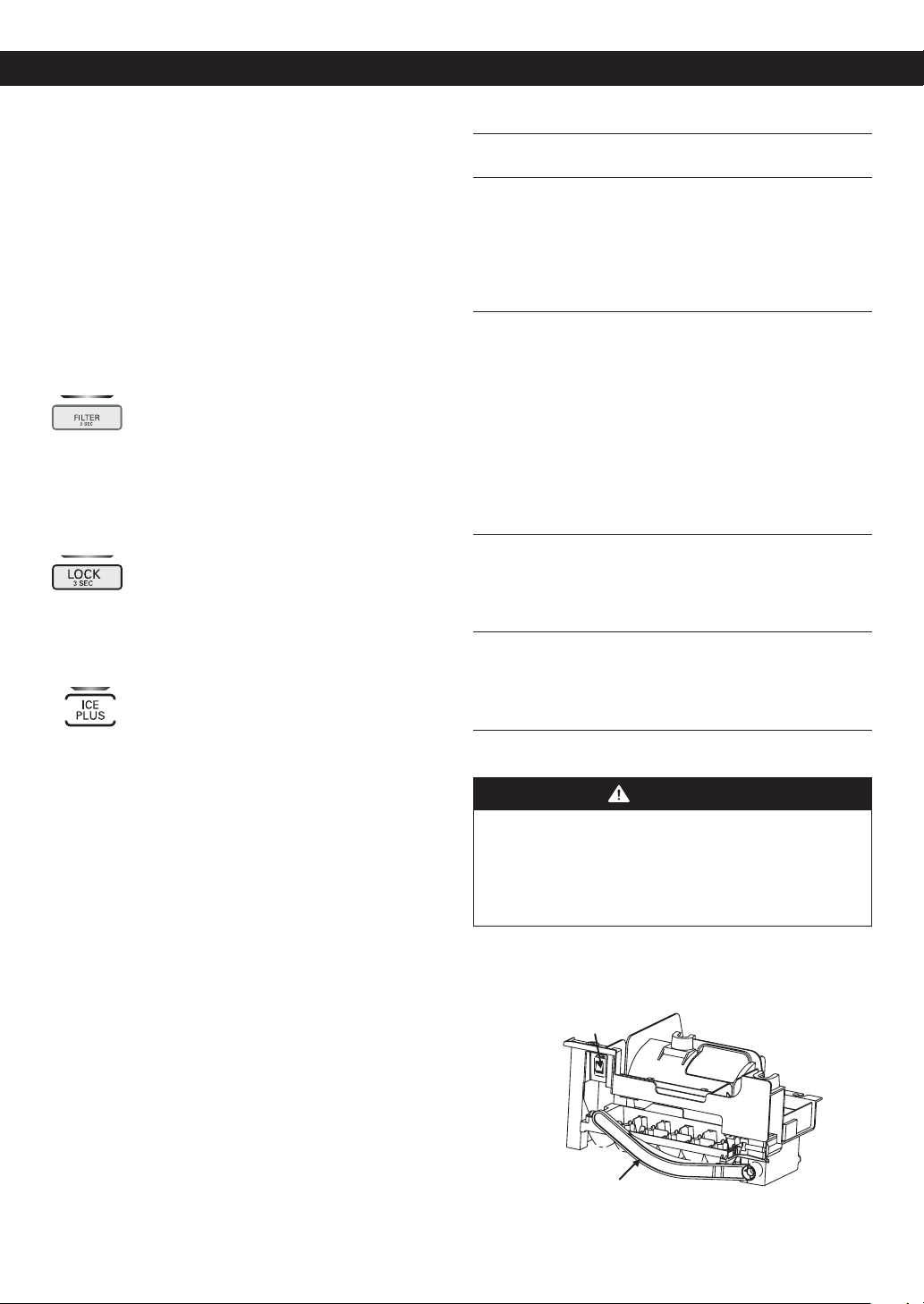
14
USING YOUR REFRIGERATOR USING YOUR REFRIGERATOR
To dispense water or ice, gently push your cup against the
dispenser pad.
NOTE: Hold your cup in place for a couple of seconds
after dispensing ice or water so the last few drops
go in your cup instead of on the floor.
DOOR ALARM
When either refrigerator or freezer door is left open for
more than 60 seconds, an alarm will sound 5 times at
thirty-second intervals to let you know the door is open.
The alarm will repeat every 30 seconds until all doors
are completely closed. Please contact the local service
center if warning tone continues to sound even after
closing the door.
FILTER
(Filter Replacement Cycle)
There is an indicator light for the water filter cartridge
on the dispenser that will blink to indicate it is time to
change the water filter. Water filters usually need to be
replaced once every six months. After replacing the filter,
press and hold the Filter Reset button for 3 seconds to
turn off the filter status light.
LOCK
The Lock button deactivates the temperature controls
and dispenser functions. Press and hold this button for 3
seconds or until the Lock indicator light is lit. To disable
the Lock function, press and hold the filter button for
seconds or until the Lock indicator light is off.
ICE PLUS
Press this button once to activate the increased ice
making function. The ICE PLUS icon on the display panel
will illuminate when activated. The Ice Plus function runs
the freezer compartment at the coldest settings for a
24 hour period to increase ice making. Press the button
again to cancel the Ice Plus function.
ADJUSTING CONTROL SETTINGS
Give the refrigerator time to cool down completely
before making final adjustments. It is best to wait 24
hours before doing this. The initial settings mentioned
in “Control Panel Features” section should be correct for
normal household refrigerator use.
The refrigerator control functions as the thermostat for
the entire appliance (refrigerator and freezer sections).
The colder the setting, compressor will the longer the
run to keep the temperature colder. The freezer control
adjusts the cold air flow from the freezer to the refrigerator.
Setting the freezer control to a lower temperature keeps
more cold air in the freezer compartment to make it
colder.
If you need to adjust temperatures in the refrigerator or
freezer, start by adjusting the refrigerator and allow 24
hours for the temperature to stabilize. If it is too warm or
too cold, then adjust the freezer control. Use the settings
listed in the chart below as a guide. Always remember to
wait at least 24 hours between adjustments.
CONDITION/REASON: RECOMMENDED
ADJUSTMENT:
REFRIGERATOR section
is too warm
•Opening the door often
•Adding a large amount
of food
•Room temperature is
very warm
Adjust the
REFRIGERATOR setting
to the next highest
number and wait 24
hours, then check.
FREEZER section is too
warm/ ice is made too
slowly
•Opening the door often
•Adding a large amount
of food
•Room temperature is
very low (not cycling
often enough)
•Using ice frequently
•Air vents blocked by
objects
Adjust the FREEZER
setting to the next
highest number and wait
24 hours, then check.
Remove any objects
blocking air flow.
REFRIGERATOR section
is too cold
•Controls not set
correctly for your
conditions
Adjust the
REFRIGERATOR setting
to the next lowest number
and wait 24 hours, then
check.
FREEZER section is too
cold
•Controls not set
correctly for your
conditions
Adjust the FREEZER
setting to the next lowest
number and wait 24
hours, then check.
ICE MAKER OPERATION
WARNING
PERSONAL INJURY HAZARD
Avoid contact with the moving parts of the ejector
mechanism, or with the heating element that releases
the cubes. DO NOT place fingers or hands on the
automatic ice making mechanism while the refrigerator
is plugged in.
A newly-installed refrigerator may take 12 to 24 hours to
begin making ice.
Power Switch
ON / OFF
Feeler Arm
Loading ...
Loading ...
Loading ...