Loading ...
Loading ...
Loading ...
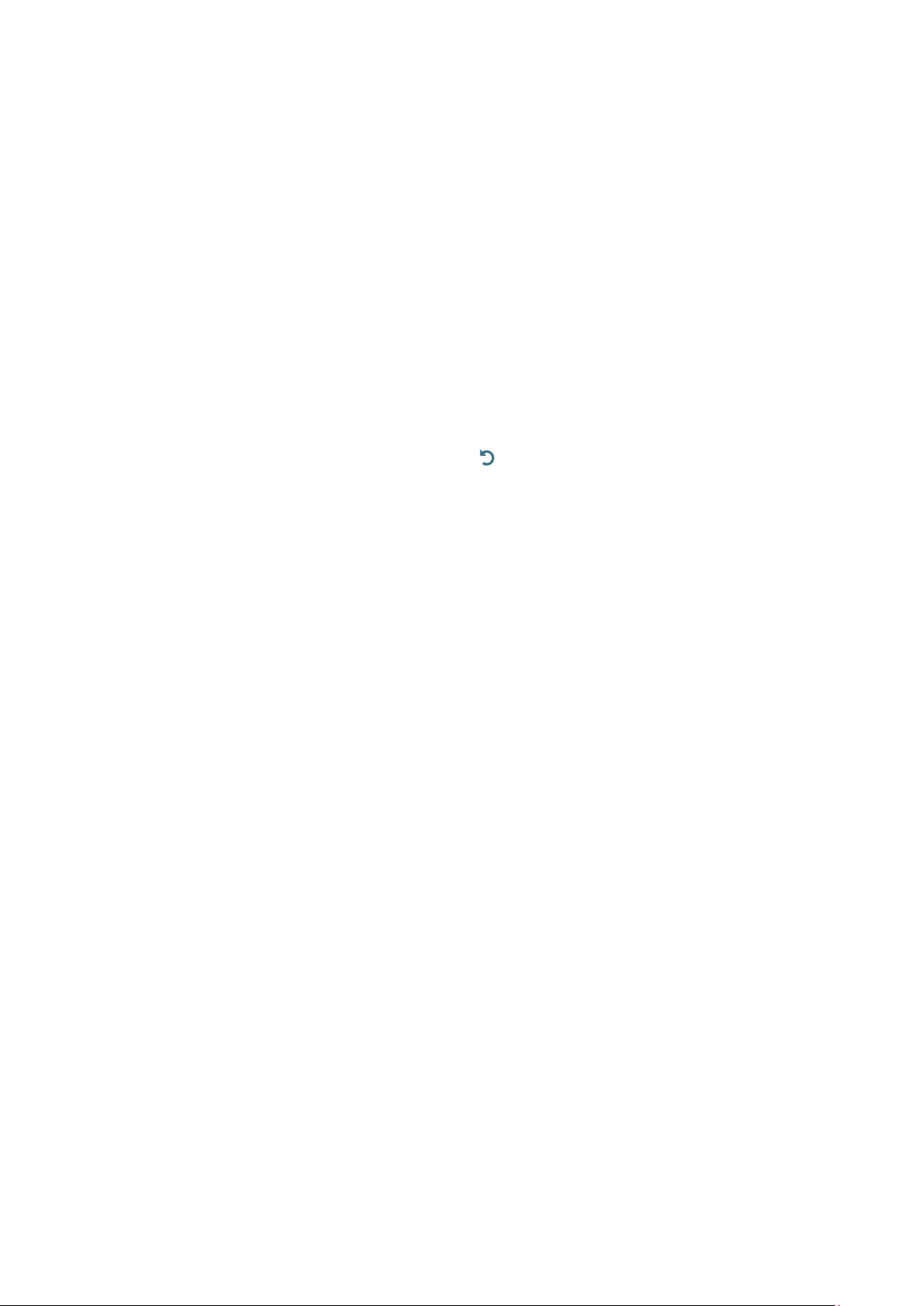
- 93 -
Changing volume
Use the volume button on the left to change the volume. Every time you change the volume, the new volume level
will be announced.
Using program information
When watching live TV, press the Select button to bring up program information at the top of the screen. Voice Guide
will speak the program details and say if it has Audio Description and Subtitles available. Press the left and right
arrow buttons to see what is on later on the same channel. Press the up and down arrow buttons to move to the
other channels and see what is on at the moment on these channels.
Press and hold Select to bring up more detailed program information.
Voice Guide will speak the program details including the synopsis. Beneath the synopsis there are buttons that allow
you to carry out functions such as, schedule viewing. This synopsis cannot currently be interrupted, so you will need
to listen it in its entirety. Use the left and right arrow buttons to move between the buttons, and then press Select
when you have reached the one you want. You can also press to go back or go directly to live TV.
Loading ...
Loading ...
Loading ...