Loading ...
Loading ...
Loading ...
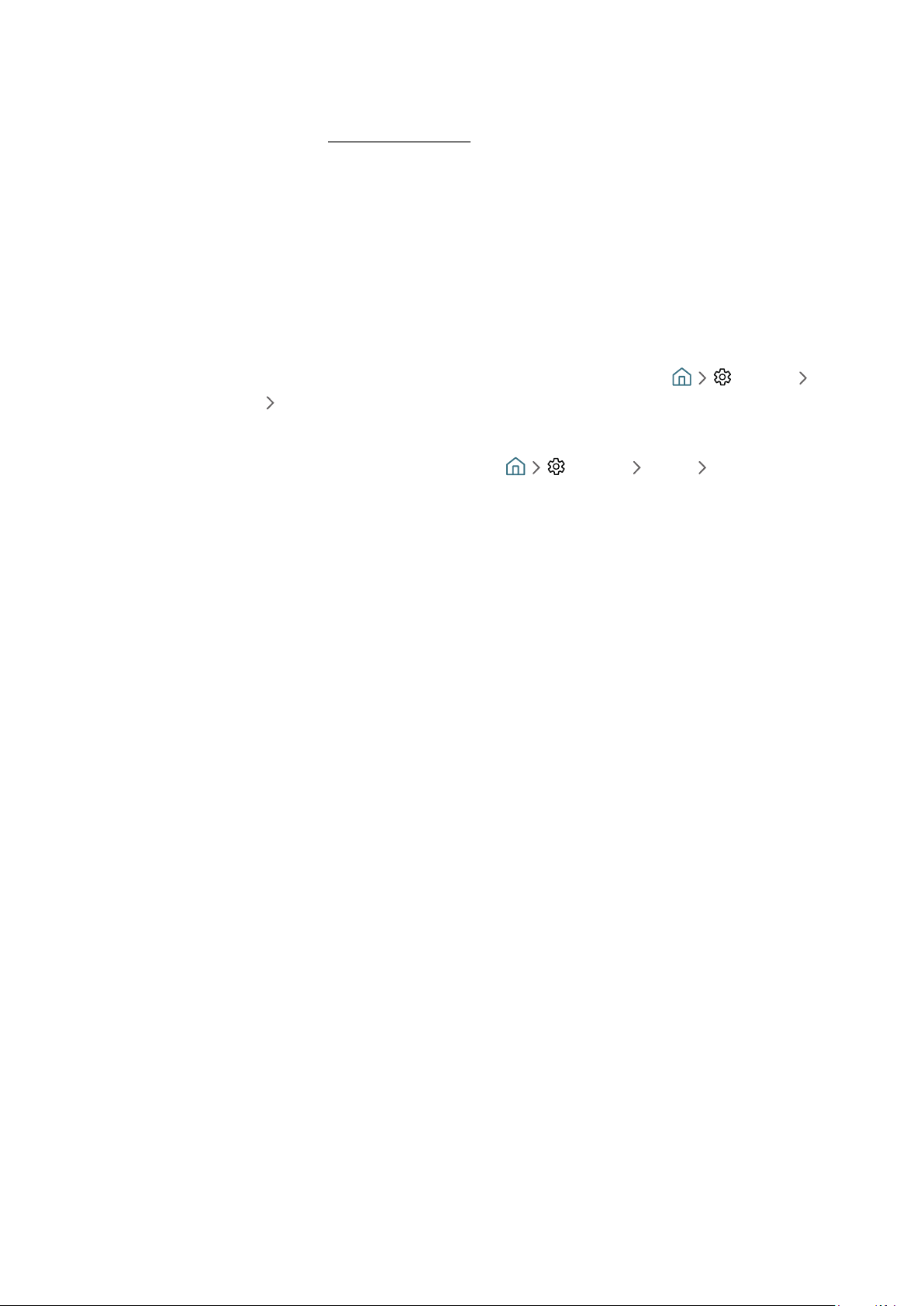
- 18 -
● Many computer graphics adaptors do not have HDMI ports, but have DVI ports instead. If your PC does not
support HDMI video out, connect your PC with an HDMI-DVI cable.
" For more information, refer to "Connecting a Computer."
Connection notes for audio devices
● For better audio quality, it is a good idea to use an AV receiver.
● Connecting a device using an optical cable does not automatically change the audio output to the devices
speakers. To change the audio output to the device, do one of the following:
– Use the Quick Settings screen to change to the connected device:
Use the Select button to select Audio Out/Optical on the Sound Output menu. ( Settings up
directional button Sound Output).
– Use the Settings screen to change to the connected device:
Select Audio Out/Optical on the Sound Output menu. ( Settings Sound Sound Output).
● An unusual noise coming from a connected audio device while you are using it may indicate a problem with
the audio device itself. If this occurs, ask for assistance from the audio device's manufacturer.
● Digital audio is only available with 5.1-channel broadcasts.
Loading ...
Loading ...
Loading ...