Loading ...
Loading ...
Loading ...
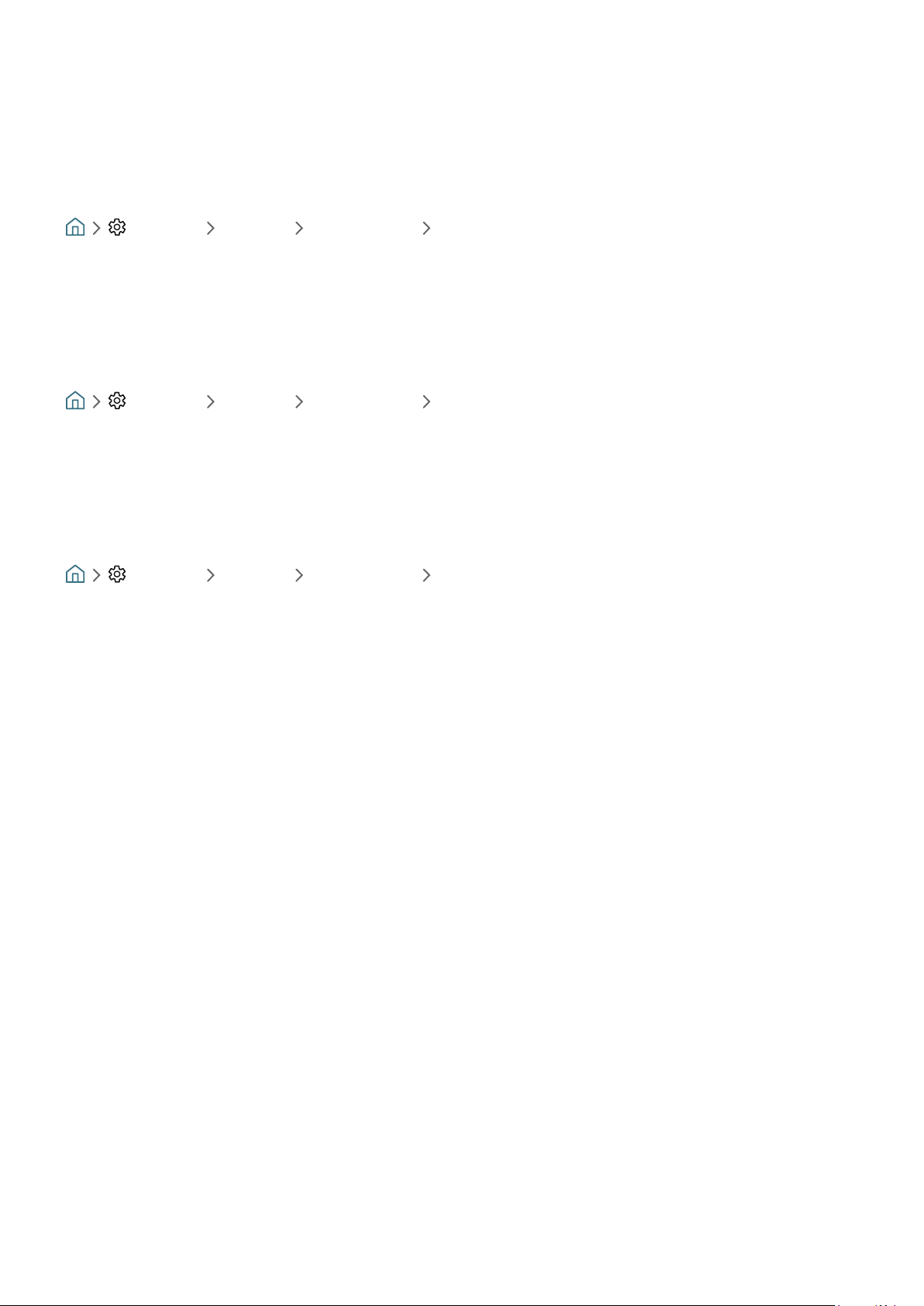
- 57 -
Changing the volume, speed, and pitch of the Voice Guide
You can configure the volume, speed, and pitch level of the Voice Guide.
Enabling audio for the video description function
Settings General Accessibility Video Description
You can activate an audio guide that provides an audio description of video scenes for the visually impaired. This
function is only available with broadcasts that provide this service.
White text on black background (high contrast)
Settings General Accessibility High Contrast
You can change major service screens to white text on a black background or change the transparent TV menus to
opaque so that text can be more easily read. To activate this function, set High Contrast to On.
Enlarging the font (for the visually impaired)
Settings General Accessibility Enlarge
You can enlarge the size of the font on the screen. To activate, set Enlarge to On.
Loading ...
Loading ...
Loading ...