Loading ...
Loading ...
Loading ...
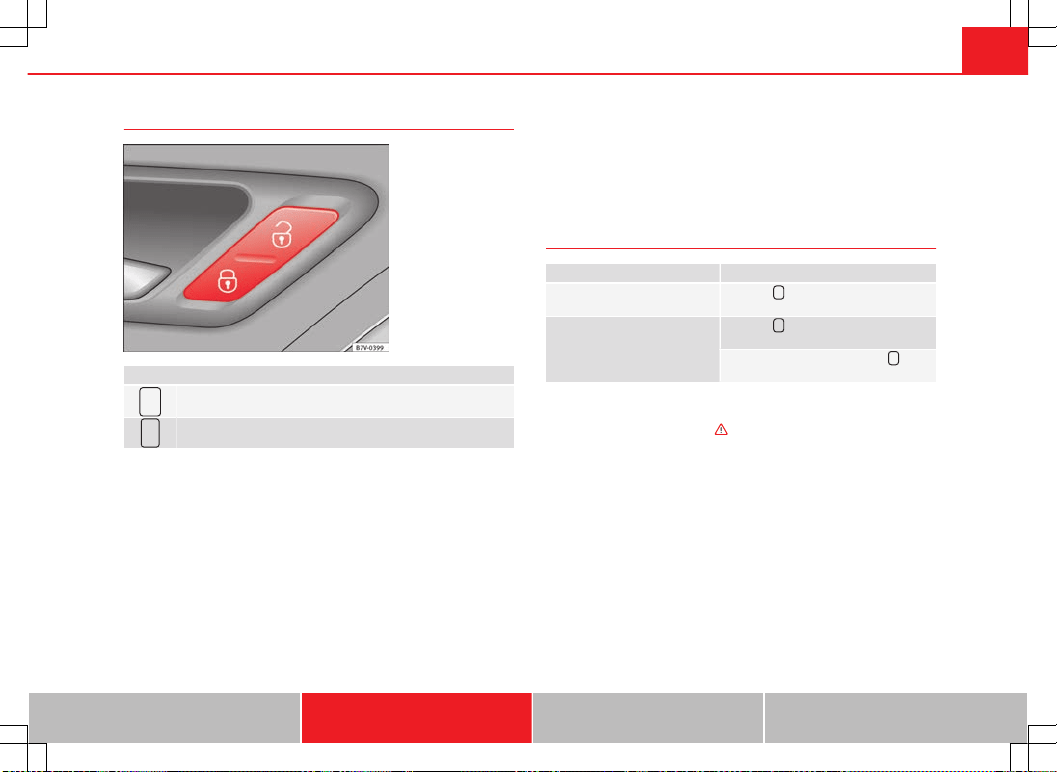
77Opening and closing
Locking and unlocking the vehicle from the inside
Fig. 47 In the driver
door: central locking but-
ton
Push the button ⇒ Fig. 47:
Unlocking the vehicle.
Lock the vehicle.
The central locking button is still operative when the ignition is switched off.
The central locking button is only deactivated if the deadlock is activated
⇒ page 77.
Please note the following when you use the central locking button to lock
your vehicle:
● Do not turn on the deadlock ⇒ page 77.
● Do not turn on the anti-theft alarm.
● It will not be possible to open the doors or the rear lid from the outside
this may offer extra safety, when stopped at traffic lights for example.
● The doors can be opened and unlocked individually from the inside by
pulling the inside door handle. If necessary, pull the door release lever
twice.
● The driver door cannot be locked when it is still open. This avoids lock-
ing the vehicle key inside the vehicle when there is nobody inside.
Deadlock
Function Necessary operations
Locks the vehicle with the dead-
lock.
Press the
button once on the vehicle
key.
Locks the vehicle without the
deadlock.
Press the
button twice on the vehicle
key.
Press the central locking button
on
the driver door once.
When the vehicle is locked, the deadlock deactivates the door handles and
the central locking button making the vehicle difficult to open. The doors
cannot be opened from inside ⇒
.
When the deadlock is switched off:
● The vehicle can be opened and unlocked from the inside using an inside
door handle.
● The vehicle may be unlocked from the inside by pushing the central
locking button.
● The anti-theft alarm will be activated.
● The vehicle interior monitoring system and the anti-tow system are de-
activated.
Safety First Operating instructions Practical tips Technical Specifications
Loading ...
Loading ...
Loading ...
