Loading ...
Loading ...
Loading ...
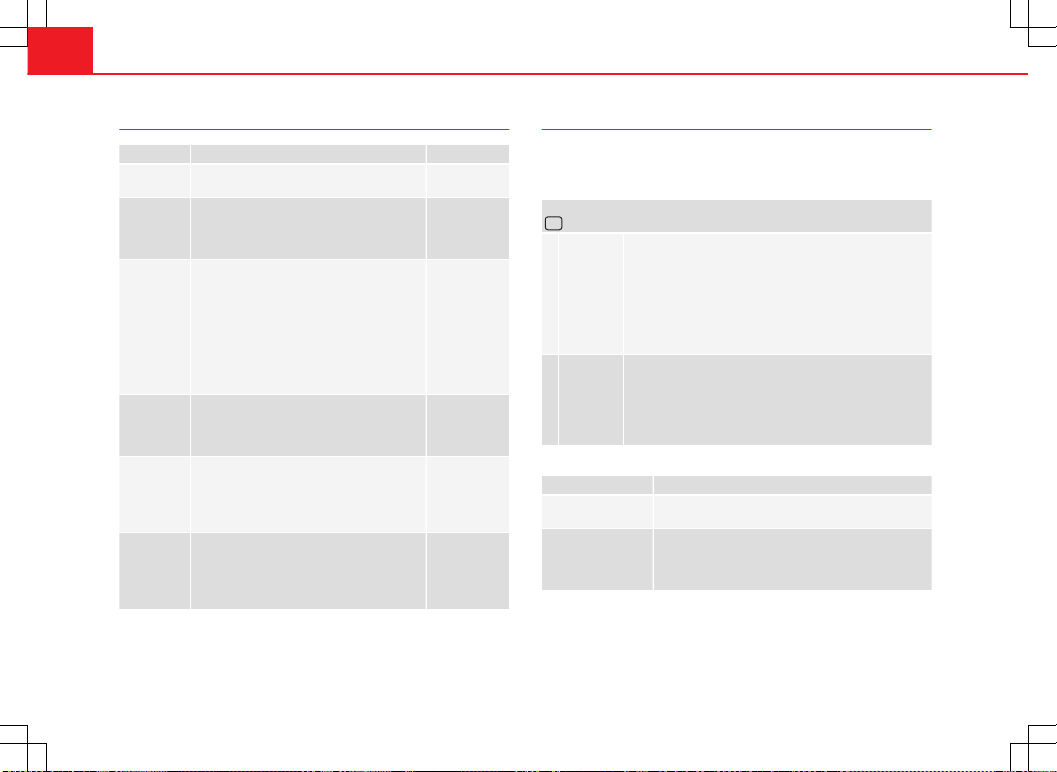
66 Cockpit
Main menu
Menu Function See
MFI Information and possible configurations of
the multifunction display (MFI).
⇒ page 66
Audio
If the radio is on, the station is displayed.
In CD mode, the current CD is played.
⇒ Booklet Ra-
dio or ⇒ Book-
let navigation
system
Navigation Navigation system information:
when the navigation to destination is on,
change of direction arrows and a proximity
bar are displayed. These symbols are similar
to those used in the navigation system.
If navigation to destination is not on, the di-
rection of travel (compass) and the name of
the street on which you are driving are dis-
played.
⇒ Book-
let Navigation
system
Parking
heating
Information and configurations of the park-
ing heating:
switching the parking heating on or off. Se-
lect the operating mode and duration.
⇒ page 164
Vehicle con-
dition
Current warning or information texts.
This option only appears when one of the
following texts is available. The number of
available messages is displayed. Example
1/1 or 2/2.
⇒ page 57
Settings Different setting options, for example, the
Convenience, Lighting & Visibility menus,
and the time, speed warning with winter
tyres, language, units of measurement, or
“Display off”.
⇒ page 67
MFI (multifunction display) menu
The multifunction display (MFI) has two automatic memories: 1 - Partial
memory and 2 - Total memory. The selected memory will be shown in the
upper right-hand corner of the display.
With the ignition switched on, and memory 1 or 2 displayed, briefly press
OK
to change from one memory to another.
1
Trip memo-
ry (for a
single jour-
ney).
The memory stores the values for the journey and the con-
sumption from the moment the ignition is switched on un-
til it is switched off again.
If the journey is broken for more than two hours, the mem-
ory is automatically erased. If the journey is continued in
less than two hours after the ignition is switched off, the
new data is added to the data already stored in the memo-
ry.
2
Total mem-
ory (for all
journeys).
The memory records the values for a specific number of
partial trips, up to a total of 19 hours and 59 minutes or 99
hours and 59 minutes, or 1999.9 km (or miles) for
9999 km (or miles), depending on the model of instrument
panel. On reaching either of these limits, the memory is
automatically erased and starts to count from 0 again.
Possible displays
Menu
Function
Journey duration This indicates the hours (h) and minutes (min) since
the ignition was switched on.
Current fuel con-
sumption
The current fuel consumption while driving is dis-
played in l/100 km (or miles per gallon, mpg); when
the engine is running but the vehicle is not moving,
in l/h (or gallons per hour).
Loading ...
Loading ...
Loading ...
