Loading ...
Loading ...
Loading ...
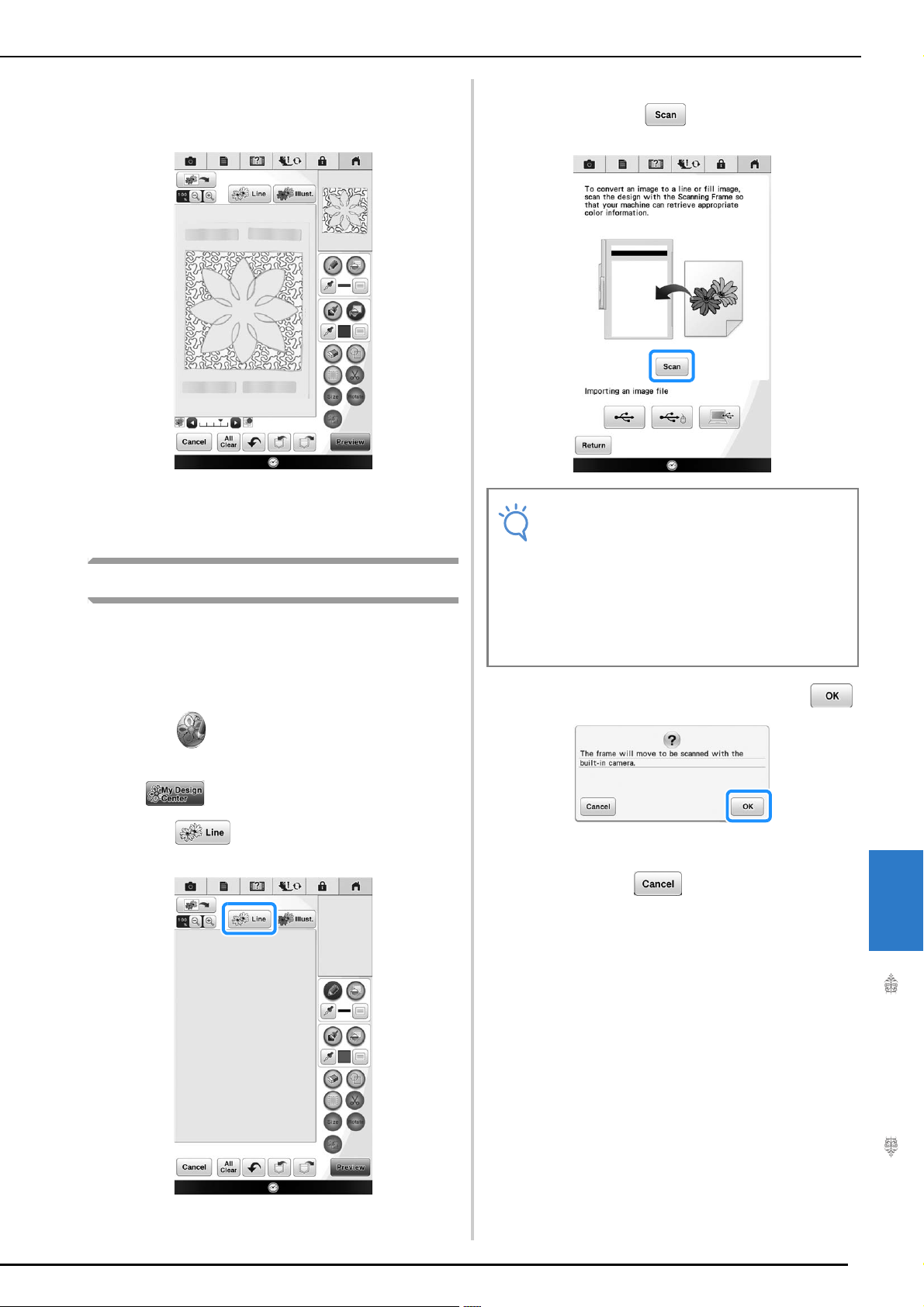
My Design Center
8
STIPPLING
367
p
Select the area you want to set stippling
effect.
q
Follow the procedure from step k of
“Basic Stippling with My Design Center”.
Scanning Fabric and Stippling
Use the fabric pattern to coordinate with the
stippling pattern.
a
Set the fabric to the embroidery frame.
b
Press .
* You can also start the function by pressing
in “Embroidery” mode.
c
Press .
→ The image display screen appears.
d
Set the embroidery frame to the machine,
and then press .
→ When the following message appears, press .
→ Scanning begins.
* To stop scanning and return to the screen in
step
b, press .
Note
• When scanning starts, some of the machine
lights will turn off in a certain
circumstances, in order to increase the
scan quality. The machine lights will return
to their original brightness when scanning
ends.
• You can import an image of 5 MB or smaller
from USB media or a computer.
Loading ...
Loading ...
Loading ...
