Loading ...
Loading ...
Loading ...
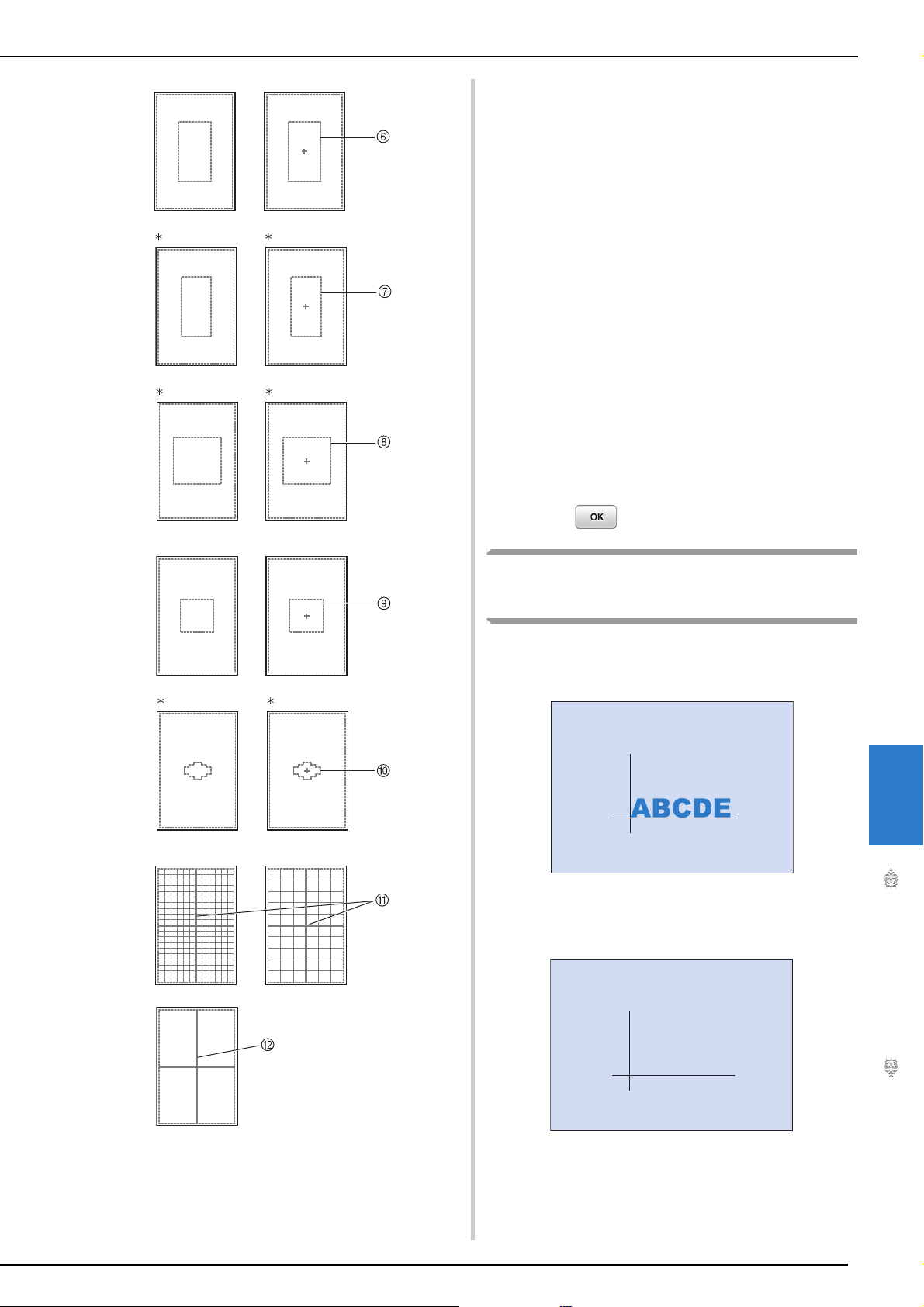
MAKING EMBROIDERY ADJUSTMENTS
Advanced Embroidery
307
7
* For the optional embroidery frame.
a Super large frame embroidering area
36 cm × 24 cm (14 inches × 9-1/2 inches)
b Center mark
c Extra large frame embroidering area 30 cm × 20
cm (12 inches × 8 inches)
d Quilt frame embroidering area 20 cm × 20 cm (8
inches × 8 inches)
e Extra large frame embroidering area 26 cm × 16
cm (10 inches × 6 inches)
f Embroidery area for optional large embroidery
frame
18 cm × 13 cm (7 inches × 5 inches)
g Embroidering area for optional border embroidery
frame
18 cm × 10 cm (7 inches × 4 inches)
h Embroidering area for optional medium frame
15 cm × 15 cm (6 inches × 6 inches)
i Medium frame embroidering area
10 cm × 10 cm (4 inches × 4 inches)
j Small frame embroidering area
2 cm × 6 cm (1 inch × 2-1/2 inches)
k Grid lines 10 mm (3/8 inch), 25 mm (1 inch)
l Cross lines
c
Press .
Aligning the Pattern and the
Needle
Example: Aligning the lower left side of a
pattern and the needle
a
Mark the embroidery start position on the
fabric, as shown.
Loading ...
Loading ...
Loading ...
