Loading ...
Loading ...
Loading ...
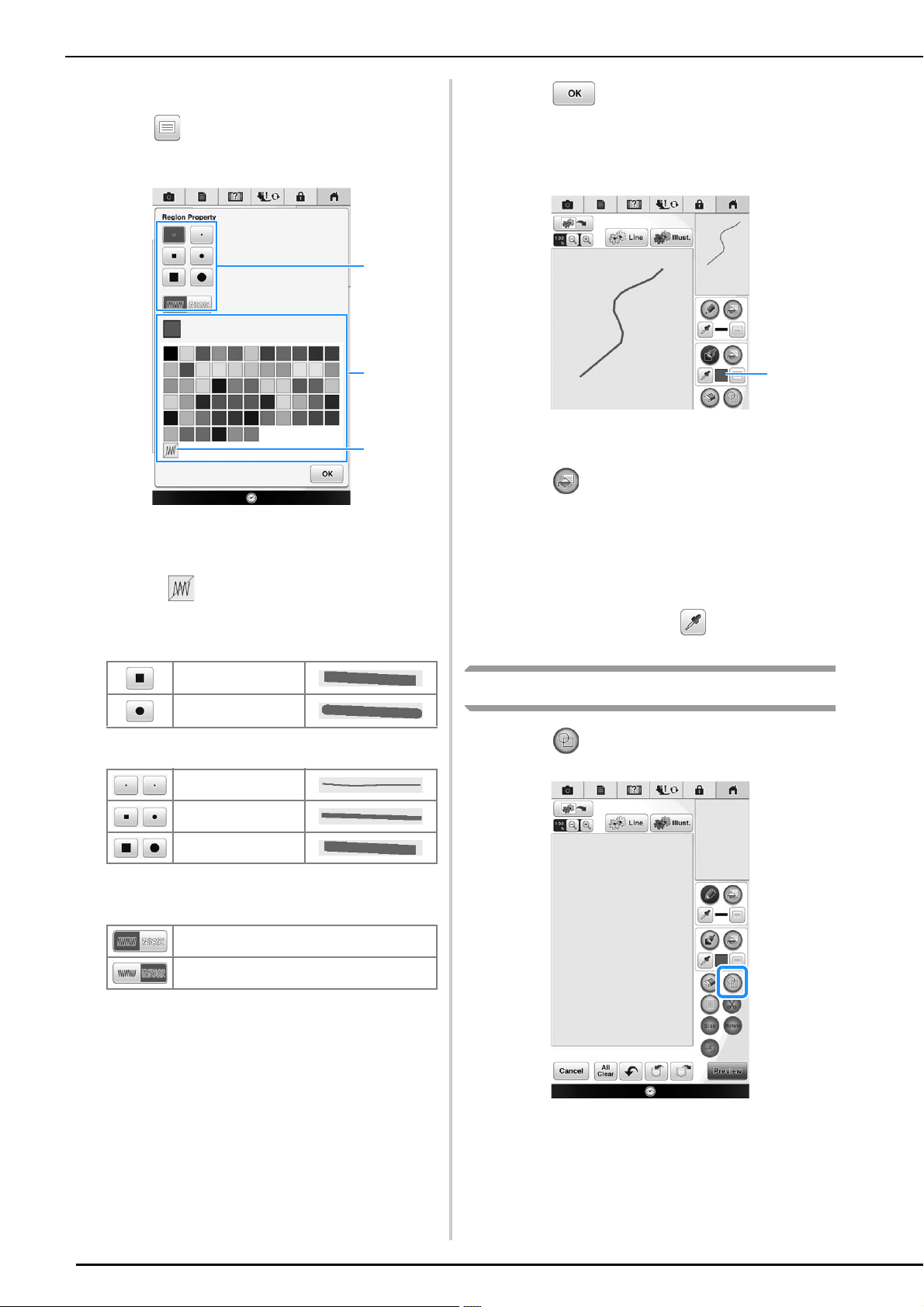
PATTERN DRAWING SCREEN
344
■ Setting the brush types and fill colors
a
Press to set the brush types and fill
colors.
a Brush types
b Fill color selection: touch the color palette to
activate the paint brush color.
c Select when you don’t want any fill stitch.
Brush shapes/sizes
Fill stitch types
b
Press to return to the pattern
drawing screen.
→ The color bar on the brush tool key is changed to the
selected color.
a Color bar
c
Press and press on the brush line to
change color and fill stitch types. You can
also set the fill color/stitch type to the
closed area that is made by lines and brush
lines.
* You can pick the color from the brush line or the
area already drawn, press and select the
desired color.
Using the stamp key
a
Press .
Square brush
Round brush
Small brush
Medium brush
Large brush
Fill stitch pattern
Stippling pattern
b
c
a
a
Loading ...
Loading ...
Loading ...
