Loading ...
Loading ...
Loading ...
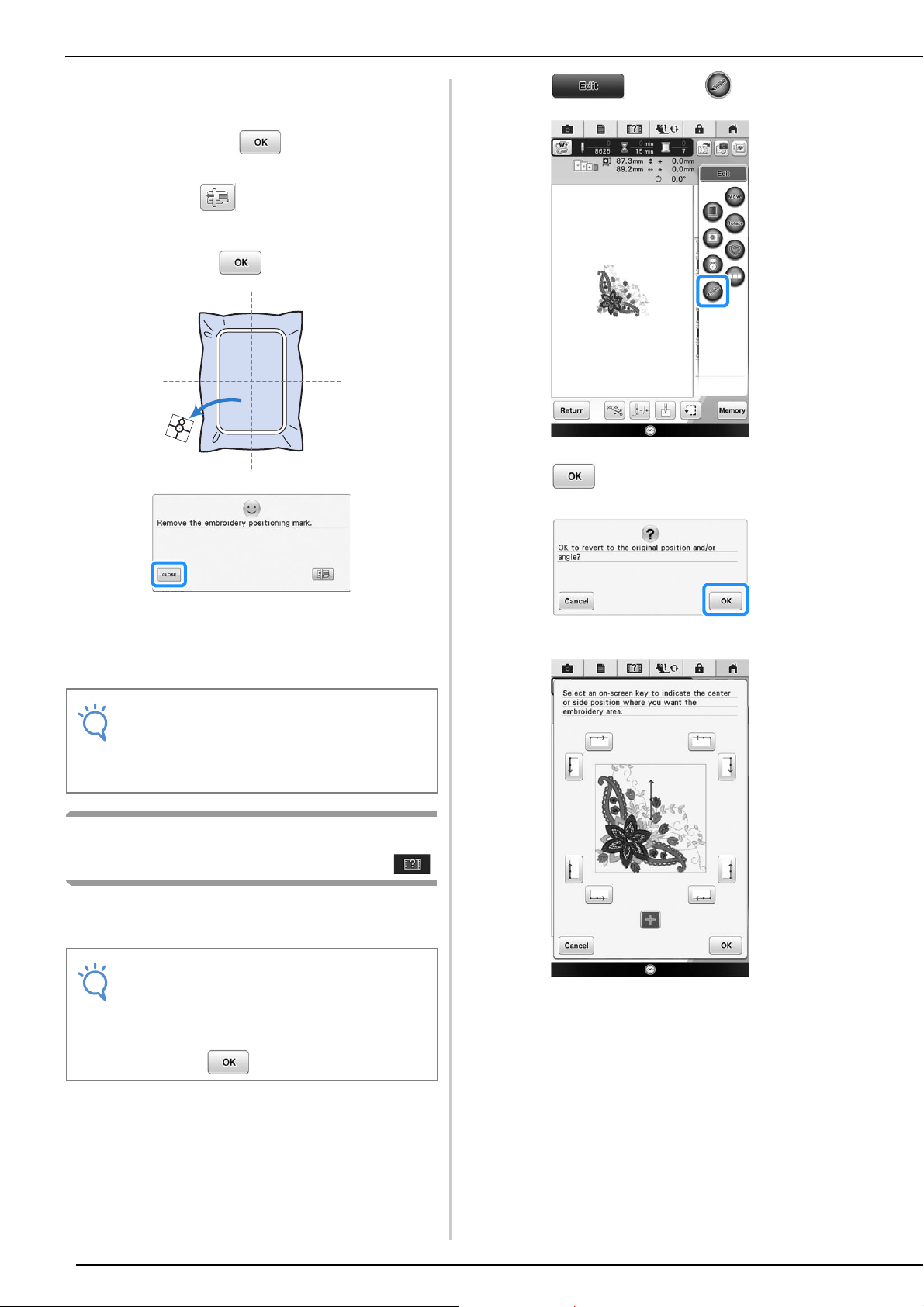
CONFIRMING THE PATTERN POSITION
268
g
A reminder message appears. Remove the
embroidery positioning sticker from the
fabric, and press .
* To remove the embroidery positioning sticker more
easily, press so that the embroidery frame
moves slightly forward and away from under the
needle. After the embroidery positioning sticker is
removed, press .
h
Press the “Start/Stop” button to begin
embroidering.
* See “Embroidering Patterns” on page 274.
Specifying the Embroidering
Position With the Sensor Pen
By using the sensor pen, the embroidering position
can be adjusted to the desired location.
a
Press , and then .
b
Press .
→ The embroidering position selection screen appears.
c
Select the reference point for positioning
the embroidery pattern.
* To align the edge of the embroidery with a pattern
or mark on the fabric, select the edge of design. If
the center of the pattern to be embroidered is
determined, select the center position.
Note
• After the included embroidery positioning
stickers are used up, optional stickers are
available. For details, refer to “Options” on
page 22.
Note
• If the message “The carriage of the
embroidery unit will move. Keep your hands
etc. away from the carriage.” appears
during the operation, ensure safety, and
then press .
Loading ...
Loading ...
Loading ...
