Loading ...
Loading ...
Loading ...
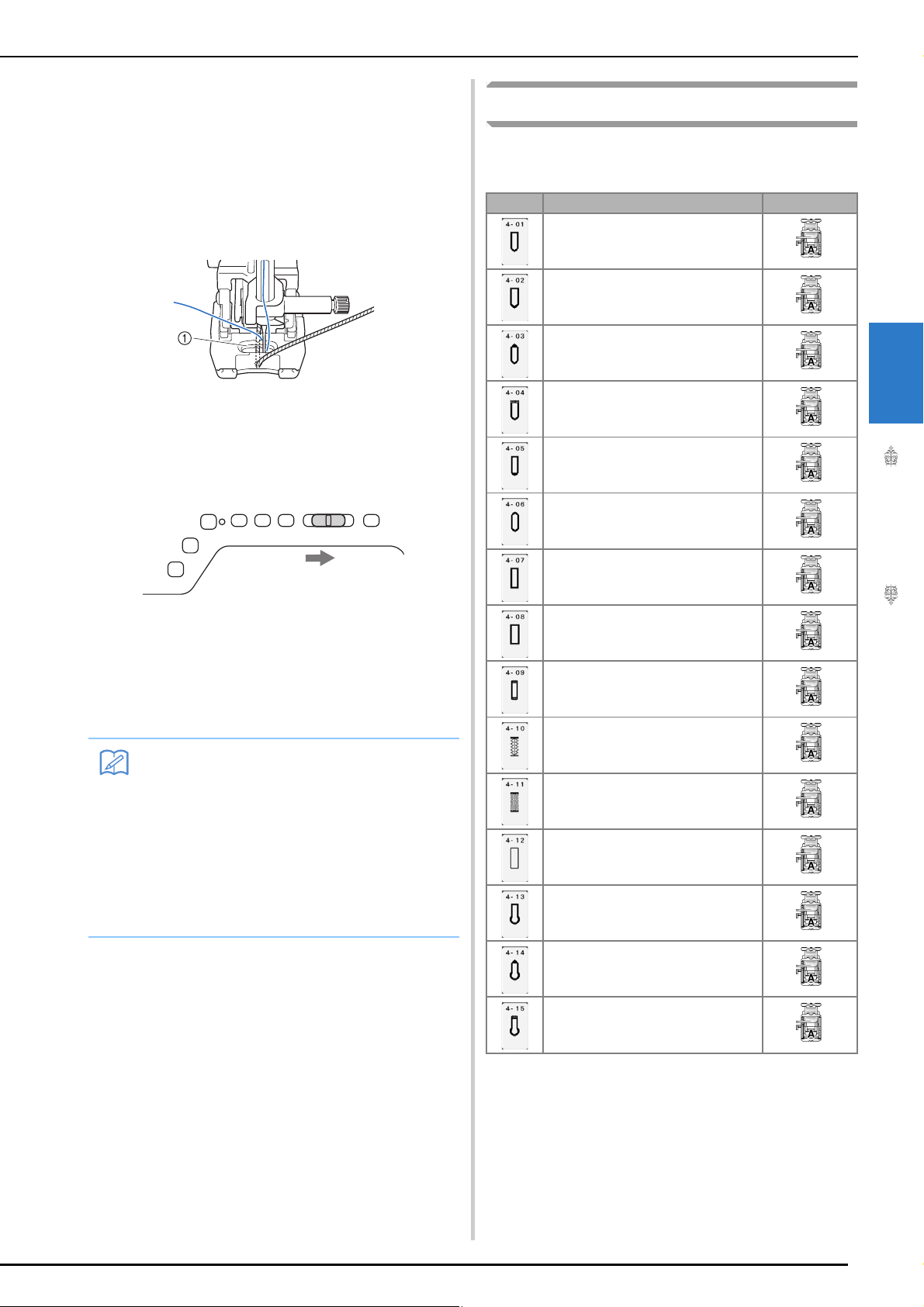
SEWING THE STITCHES
Utility Stitches
149
3
c
Rotate the handwheel to set the needle in
the sewing start position. Start sewing on
the right side of the yarn.
d
Make sure that the yarn, etc. passes straight
through the slit in the back of the toe of the
couching dual feed foot, and then lower the
presser foot.
a Slit
e
Set the sewing speed to the medium speed.
f
Press “Start/Stop” button to start sewing.
* While lightly holding down the fabric with both
hands, adjust the sewing direction.
One-step Buttonholes
With one-step buttonholes, you can make
buttonholes appropriate to the size of your button.
Memo
• The multi-function foot controller can also
be very useful for sharp angle sewing when
set to single stitch sewing. For details on
the multi-function foot controller, refer to
page 84.
• Pivoting is also useful when rotating fabric
with both hands.
• When guideline marker is set to on, it is
easy to sew zigzag couching straight.
Stitch Stitch name Presser foot
Narrow rounded buttonhole
Wide round ended buttonhole
Tapered round ended buttonhole
Round ended buttonhole
Round ended buttonhole
Round double ended buttonhole
Narrow squared buttonhole
Wide squared buttonhole
Squared buttonhole
Stretch buttonhole
Heirloom buttonhole
Bound buttonhole
Keyhole buttonhole
Tapered keyhole buttonhole
Keyhole buttonhole
Loading ...
Loading ...
Loading ...
