Documents: Go to download!
User Manual
- User Manual - (English, Spanish)
- Leaflet - (English)
- General description (Fig. 1)
- The display
- Charging
- Using the product
- Shaving
- Trimming
- Cleaning and maintenance
- Replacement
- Storage
Table of contents
USER MANUAL
General description (Fig. 1)
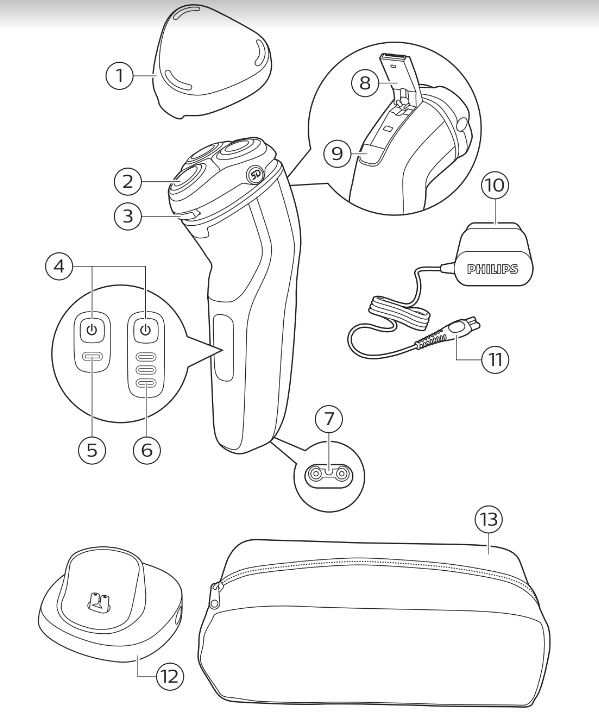
- Protective cap
- Shaving unit
- Shaving unit release button
- On/off button
- Level battery status indicator (S3112, S3115 only)
- Level battery status indicator(S3212, S3311 only)
- Socket for small plug
- Pop-up trimmer
- Trimmer release slide
- Power plug
- Small plug
- Charging stand (S3311 only)
- Storage pouch (S3112, S3212, S3311 only)
The display
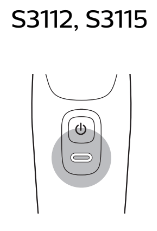
Battery fully charged
When the battery is fully charged, the charging light lights up white continuously.
Note: After approx. 30 minutes, the charging light goes out to save energy.
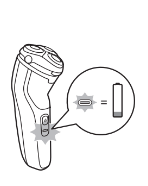
Battery low
When the battery is almost empty, the charging light starts to flash orange.
When you switch off the shaver, the charging light continues to flash orange for a few seconds.
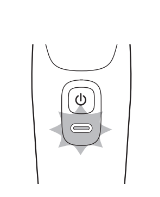
Charging
When the shaver is charging, the charging light flashes white.
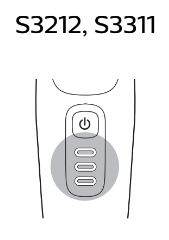
Battery fully charged
When the battery is fully charged, all charging lights light up white continuously.
Note: After approx. 30 minutes, the charging lights go out to save energy.
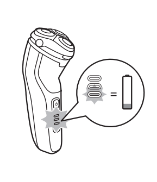
Battery low
When the battery is almost empty, the bottom charging light starts to flash orange.
When you switch off the shaver, the bottom charging light continues to flash orange for a few seconds.
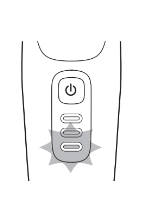
Charging
When the shaver is charging, first the bottom light of the battery charge indicator flashes, then the second light, and so on until the shaver is fully charged.
Charging
- Charging or using the product at temperatures below 40 °F (4.5 °C) or higher than 95 °F (35 °C) adversely affects the lifespan of the battery.
- Do not charge the shaver in a pouch or travel case.
- The power plug transforms 100-240V AC to less than 24V DC.
Charge the shaver before you use it for the first time and when the display indicates that the battery is almost empty.
Charging takes approx. 1 hour. A fully charged shaver has a shaving time of up to 60 minutes.
This shaver is suitable for use in the bath or shower. For safety reasons, it is therefore not possible to use the shaver while it is connected to the power outlet for charging.
Note: Depending on your shaving/styling behavior and beard type, the operating time may vary over time.
Charging with the power cord
- Make sure the product is turned off.
- Put the small plug in the product and connect the power plug into any 100V to 240V AC outlet. Use only the power cord provided. ( * The display on the product will indicate the product is charging.)
- After charging, remove the power plug from the wall outlet and pull the small plug out of the product.
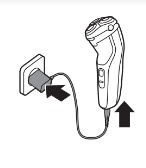
Charging with charging stand (S3311 only)
- Connect the small plug of the cord into the charging stand. Connect the supply unit into any 100V to 240V outlet. Use only the power cord provided.
- Place the shaver in the stand in an upright position making sure charging contacts in the bottom of stand fit into recess in bottom of the shaver. ( *The display on the shaver will indicate the shaver is charging.)
- After charging, remove the shaver from the stand by lifting straight up. Do not tilt the shaver
Note: An adapter plug may be necessary for cord usage in some foreign countries. Use an attachment plug adapter of the proper configuration for power outlet.
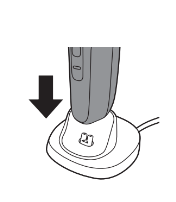
Quick charge
- When you start charging the empty battery, the charging light flashes white fast. After approx. 5 minutes the charging light starts flashing white more slowly. The shaver now contains enough energy for a 5-minute shave.
Using the product
Always check the product and all accessories before using. Do not use the product or any accessory if it is damaged, as this may cause injury. Always replace a damaged part with one of the original type.
This symbol indicates that the shaver can be used in the bath or shower.
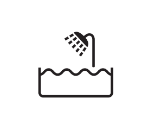
- Use this shaver for its intended household use as described in this manual.
- For hygienic reasons, the shaver should only be used by one person.
- Trimming is easier when the skin and hair are dry.
This product can only be used without a cord.
This shaver is suitable for use in the bath or shower. For safety reasons, it is therefore not possible to use the shaver while it is connected to the power outlet for charging.
21- Day adaptation process
- 21- Day Trial and Conversion Process. It is a fact that your skin and beard need time to adjust to a new grooming system.
- Use your new shaver exclusively for 3 weeks to fully enjoy the closeness of a Philips Norelco shave.
- At first you may not get as close a shave as you expect, or your face may even become slightly irritated. This is normal since your beard and skin will need time to adjust. Invest 3 weeks and you'll soon experience the full joy of your new shaver.
- Stick with it! If you alternate shaving methods during the adjustment period, it may make it more difficult to adapt to the Philips Norelco shaving system.
- If you are still not convinced after 21 days, Philips Norelco will refund you the full purchase price as long as the request is received within 45 days of purchase.
Switching the product on and off
- Press the on/off button once to turn the shaver on or off.
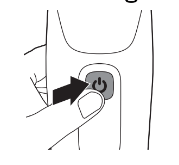
Shaving
For the best results on skin comfort, pre- trim your beard if you have not shaved for 3 days or longer.
1.Turn on the shaver.
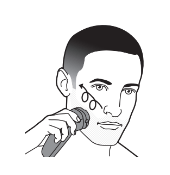
2.Move the shaver in circular movements over your skin to catch hair growing in all directions.
3.Stretch your skin with your free hand so blades can lift and cut hair. Gently press shaver to skin so the floating heads can follow the contours of your face.
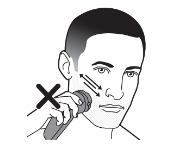
Note: Do not press too hard as too much pressure can pinch the skin.
4. After shaving, turn off the product.
5.Clean the shaver (see 'Cleaning and maintenance').
6.Put the protective cap on the product to protect shaver heads during storage and travel.
Wet shaving
For a more refreshing shave, you can also use this shaver on a wet face with shaving foam or gel.
1.Apply some water to your skin.
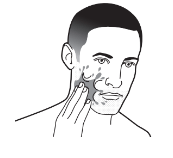
2. Apply shaving foam or gel to your skin.
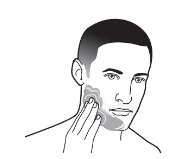
3.Rinse the shaving unit under the tap to ensure that it glides smoothly over your skin.
4.Turn on the shaver.
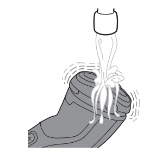
5. Move the shaving heads over your skin in circular movements to catch all hairs growing in different directions. Make sure each shaving head is fully in contact with the skin. Exert gentle pressure for a close, comfortable shave.
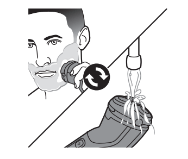
Note: Do not press too hard, this can cause skin irritation.
Note: Rinse the shaving unit regularly to ensure that it continues to glide smoothly over your skin.
6. Turn the shaver off and clean it after each use.
7. Dry your face.
Note: Make sure that you rinse all foam or shaving gel off the shaver with warm water.
8. Put the protective cap on the shaver to protect shaving heads.
Trimming
Trimming with pop-up trimmer
You can use the trimmer to groom your sideburns and moustache.
- Push the trimmer release slide downwards to open the trimmer.
- Turn on the shaver.
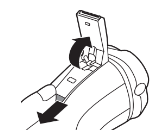
3. Hold the trimmer perpendicular to the skin and move the product downwards, exerting gentle pressure.
4. Turn off and clean the trimmer after each use (see 'Cleaning the pop-up trimmer').
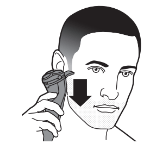
5. Close the trimmer (‘click’).
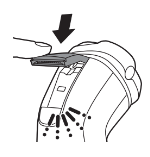
Cleaning and maintenance
Regular cleaning guarantees better shaving results.
Never clean, remove or replace the shaving unit while the shaver is switched on.
Do not touch shaving heads with hard objects as this may dent or damage the precision-made slotted shaving head.
Do not use abrasives, scourers or aggressive liquids such as gasoline or acetone to clean the shaver.
Cleaning the shaver
Clean the shaver after every shave for optimal shaving performance.
Always check if the water is too hot, to prevent burning your hands.
While rinsing shaving heads, water may drip out of the base of shaver. This is a normal occurrence. Internal electric parts are in a waterproof compartment so the shaver will be protected against water damage.
- Turn off the shaver, unplug from outlet and remove power cord from the product.
- Press the unit release button to open the shaving unit.
- Rinse the shaving unit and hair chamber with lukewarm water.
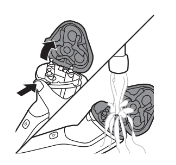
4. Rinse the outside of the shaving unit with lukewarm water.
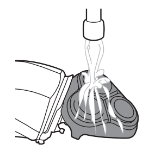
Never dry the shaving unit with a towel or tissue, as this may damage the shaving heads.
5.Carefully shake off excess water and let the shaver air dry.
6.Close the shaving unit.
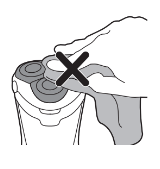
Cleaning the pop-up trimmer
Never dry with a towel or tissue, as this may damage the trimming teeth.
Clean the pop-up trimmer after each use.
- Turn off the shaver.
- Push the trimmer release slide button down to open the pop-up trimmer.
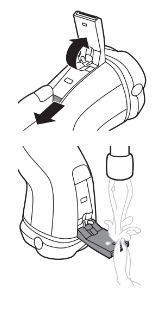
3.Turn on the shaver and rinse the pop-up trimmer under warm water.
4.Turn the shaver off after cleaning.
5.Carefully shake off excess water and let the pop-up trimmer air dry.
6.Close the pop-up trimmer (‘click’).
7.For optimal performance, lubricate the teeth of the pop-up trimmer with a drop of mineral oil every six months (oil not included).
Replacement
Replacing the shaving heads
For maximum shaving performance, replace the shaving heads once a year. Replace damaged shaving heads immediately.
Always replace the shaving heads with original
Philips Norelco shaving heads (see Accessories').
- Turn off the shaver.
- Press the shaving unit release button to open the shaving unit. Pull the shaving unit off the shaver.
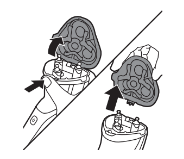
3. Turn the lock counterclockwise (1) and remove the retaining frame (2). Place it aside in a safe place.
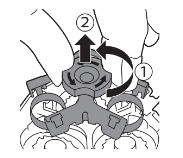
4. Remove the shaving heads from the shaving unit.
Discard the used shaving heads immediately to avoid mixing them with the new shaving heads.
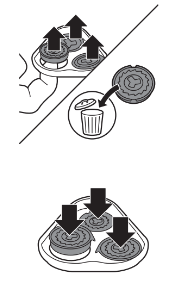
5. Place new shaving heads in the shaving unit.
Note: Make sure that the shaving heads with the projections fit exactly onto the hooks of the shaving head holder when placing them. The shaving heads supplied with the shaver either have notches or projections. Both shaving systems are the same.
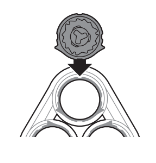
6. Put the retaining frame back into the shaving unit (1) and turn the lock clockwise (2)
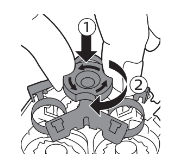
7.Insert the hinge of the shaving unit into the slot in the top of the shaver. Then close the shaving unit.
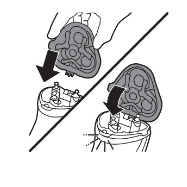
Note:If the shaving unit does not close smoothly, check if you have inserted the shaving heads properly and if the retaining frame is locked.
This product has no other user-serviceable parts. For assistance call 1-800-243-3050.
Storage
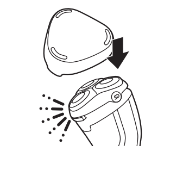
Put the protection cap on the shaver to prevent damage.
Note: Always let the shaver dry completely before storing or before charging in the charging stand.
- Be sure the product is turned off. Remove cord from outlet and the product before storing it in a safe, dry location where it will not be crushed, banged, or subject to damage.
- Do not wrap cord around the product when storing.
- Store cord and other accessories in a safe location where these will not be cut or damaged.
- Do not place or store the product where it can fall or be pulled into a tub or sink, water or other liquid while plugged in.
Storage in pouch (S3112, S3212, S3311 only)
- Store the product in the pouch supplied.
- Make sure the product is dry before you store it in the pouch.
See other models: AJ3600/37 AC2889/42 27PT5441/37 HTS3264D/37 HD8645/57
