Loading ...
Loading ...
Loading ...
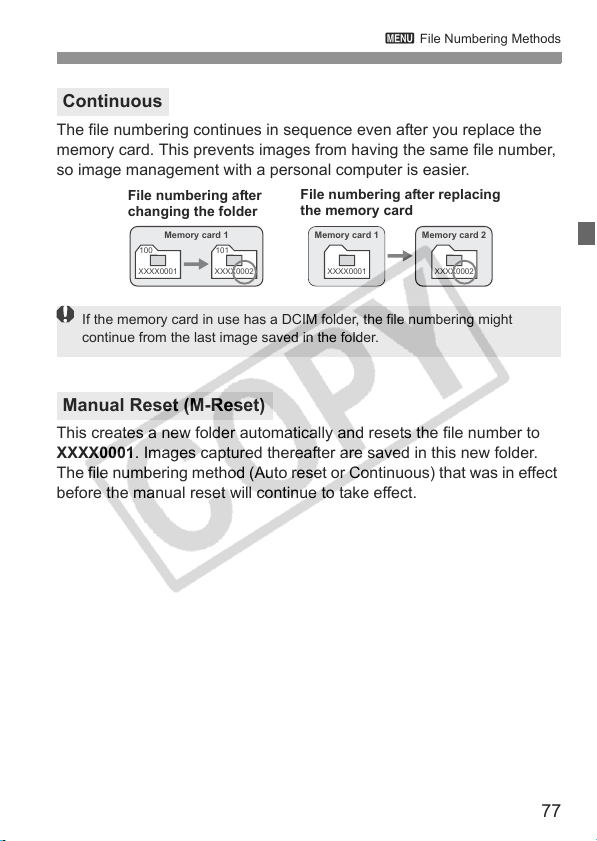
77
3 File Numbering Methods
The file numbering continues in sequence even after you replace the
memory card. This prevents images from having the same file number,
so image management with a personal computer is easier.
This creates a new folder automatically and resets the file number to
XXXX0001. Images captured thereafter are saved in this new folder.
The file numbering method (Auto reset or Continuous) that was in effect
before the manual reset will continue to take effect.
Continuous
Manual Reset (M-Reset)
100
XXXX0001
101
XXXX0002
Memory card 1
XXXX0001
Memory card 1
XXXX0002
Memory card 2
File numbering after
changing the folder
File numbering after replacing
the memory card
If the memory card in use has a DCIM folder, the file numbering might
continue from the last image saved in the folder.
Loading ...
Loading ...
Loading ...