Loading ...
Loading ...
Loading ...
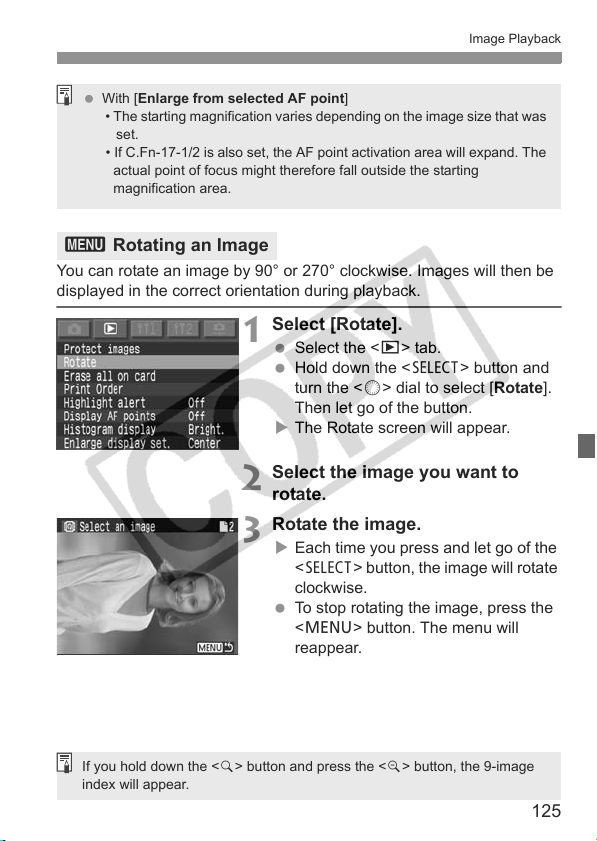
125
Image Playback
You can rotate an image by 90° or 270° clockwise. Images will then be
displayed in the correct orientation during playback.
1
Select [Rotate].
Select the <x> tab.
Hold down the <
X> button and
turn the <
5> dial to select [Rotate].
Then let go of the button.
X The Rotate screen will appear.
2
Select the image you want to
rotate.
3
Rotate the image.
X Each time you press and let go of the
<
X> button, the image will rotate
clockwise.
To stop rotating the image, press the
<
M> button. The menu will
reappear.
3 Rotating an Image
With [Enlarge from selected AF point]
• The starting magnification varies depending on the image size that was
set.
• If C.Fn-17-1/2 is also set, the AF point activation area will expand. The
actual point of focus might therefore fall outside the starting
magnification area.
If you hold down the <r> button and press the <y> button, the 9-image
index will appear.
Loading ...
Loading ...
Loading ...