Loading ...
Loading ...
Loading ...
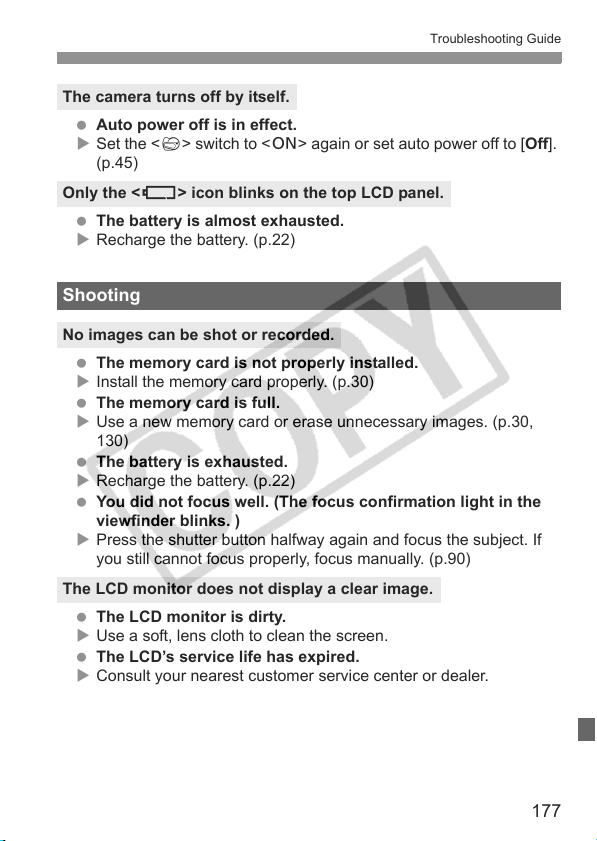
177
Troubleshooting Guide
Auto power off is in effect.
X Set the <
4> switch to <1> again or set auto power off to [Off].
(p.45)
The battery is almost exhausted.
X Recharge the battery. (p.22)
The memory card is not properly installed.
X Install the memory card properly. (p.30)
The memory card is full.
X Use a new memory card or erase unnecessary images. (p.30,
130)
The battery is exhausted.
X Recharge the battery. (p.22)
You did not focus well. (The focus confirmation light in the
viewfinder blinks. )
X Press the shutter button halfway again and focus the subject. If
you still cannot focus properly, focus manually. (p.90)
The LCD monitor is dirty.
X Use a soft, lens cloth to clean the screen.
The LCD’s service life has expired.
X Consult your nearest customer service center or dealer.
The camera turns off by itself.
Only the <c> icon blinks on the top LCD panel.
Shooting
No images can be shot or recorded.
The LCD monitor does not display a clear image.
Loading ...
Loading ...
Loading ...