Loading ...
Loading ...
Loading ...
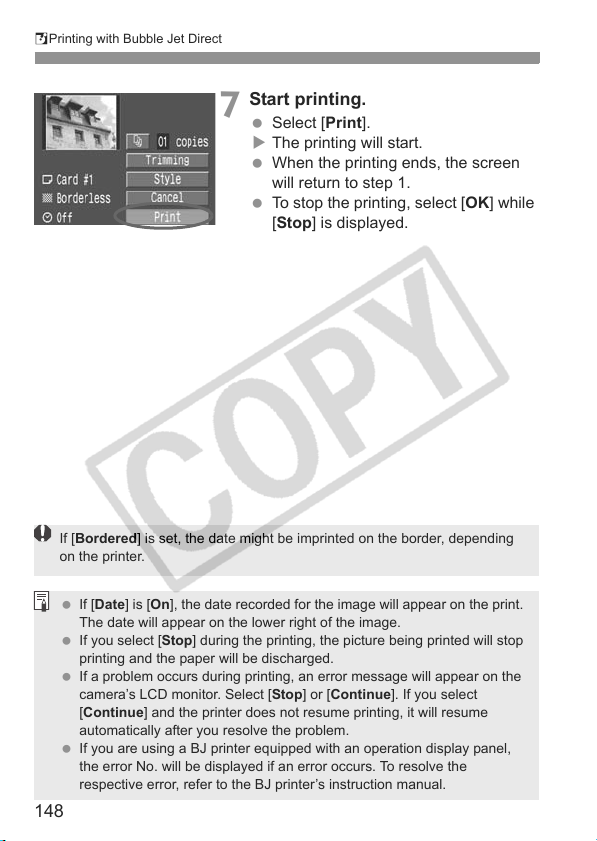
148
SPrinting with Bubble Jet Direct
7
Start printing.
Select [Print].
X The printing will start.
When the printing ends, the screen
will return to step 1.
To stop the printing, select [OK] while
[Stop] is displayed.
If [Bordered] is set, the date might be imprinted on the border, depending
on the printer.
If [Date] is [On], the date recorded for the image will appear on the print.
The date will appear on the lower right of the image.
If you select [Stop] during the printing, the picture being printed will stop
printing and the paper will be discharged.
If a problem occurs during printing, an error message will appear on the
camera’s LCD monitor. Select [Stop] or [Continue]. If you select
[Continue] and the printer does not resume printing, it will resume
automatically after you resolve the problem.
If you are using a BJ printer equipped with an operation display panel,
the error No. will be displayed if an error occurs. To resolve the
respective error, refer to the BJ printer’s instruction manual.
Loading ...
Loading ...
Loading ...