Loading ...
Loading ...
Loading ...
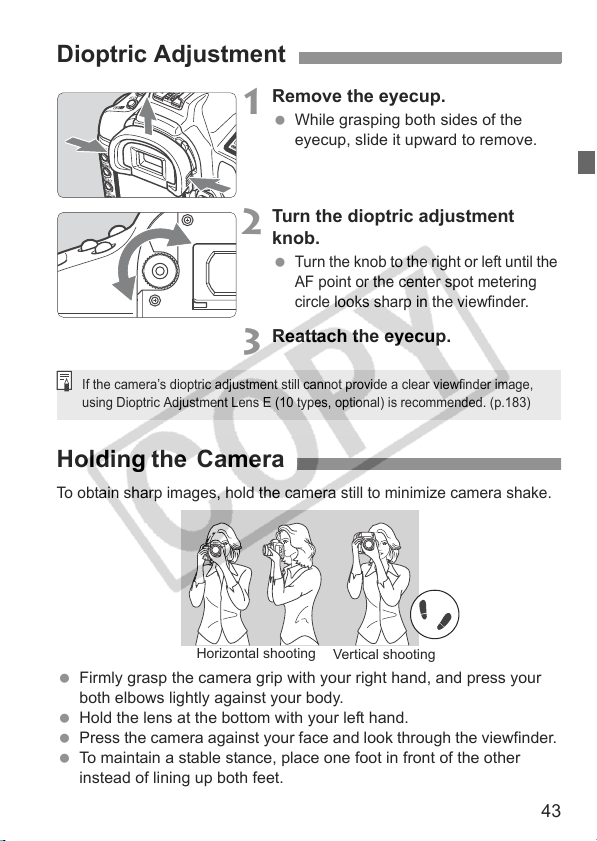
43
1
Remove the eyecup.
While grasping both sides of the
eyecup, slide it upward to remove.
2
Turn the dioptric adjustment
knob.
Turn the knob to the right or left until the
AF point or the center spot metering
circle looks sharp in the viewfinder.
3
Reattach the eyecup.
Dioptric Adjustment
If the camera’s dioptric adjustment still cannot provide a clear viewfinder image,
using Dioptric Adjustment Lens E (10 types, optional) is recommended. (p.183)
To obtain sharp images, hold the camera still to minimize camera shake.
Firmly grasp the camera grip with your right hand, and press your
both elbows lightly against your body.
Hold the lens at the bottom with your left hand.
Press the camera against your face and look through the viewfinder.
To maintain a stable stance, place one foot in front of the other
instead of lining up both feet.
Holding the Camera
Vertical shooting
Horizontal shooting
Loading ...
Loading ...
Loading ...