Loading ...
Loading ...
Loading ...
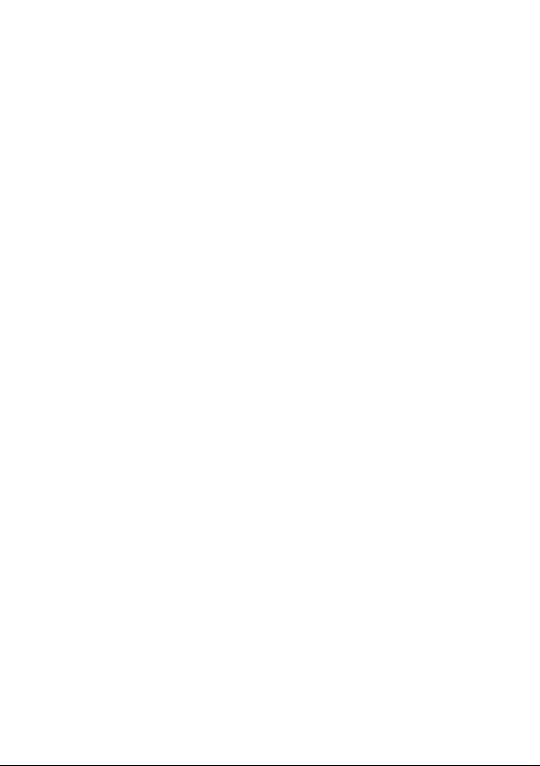
75
Make passwords visible
Switch the toggle to show passwords as you type.
Device administrators
Touch to view or deactivate device administrators.
Unknown sources
Switch the toggle to permit installation of applications that you obtain from websites,
emails, or other locations other than Google Play Store.
To protect your phone and personal data, download applications only from trusted
sources, such as Google Play Store.
Data protection
This feature protects your data from unwanted access.
Storage type
Touch to check the hardware-backed
Trusted credentials
Touch to display trusted CA certificates
User credentials
Touch to view and modify stored credentials
Install from SD card
Touch to install encrypted certificates from internal storage or SD card.
Trusted agents
View or deactivate trust agents.
Screen pinning
When this function is enabled, you can always keep a window in view by touching the
Overview button and then the pin icon. In this case, the user cannot go to any other
window or open any other app.
Loading ...
Loading ...
Loading ...