Loading ...
Loading ...
Loading ...
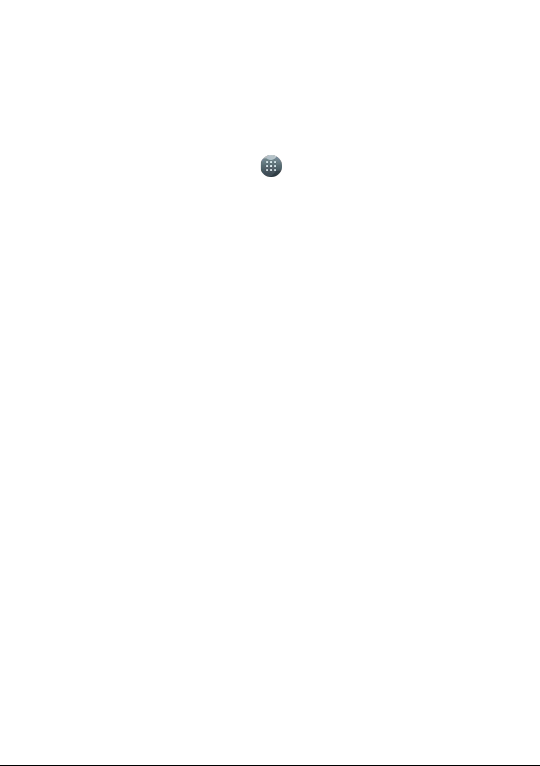
65
8
Others
8.1 Files
To manage the files in your phone, touch from the Home screen, then touch Files
Files work with both external SD card and internal storage.
Files display all data stored on the phone, including applications, media files
downloaded from Google Play Store, YouTube or other locations; videos, pictures
or audios you have captured; other data transferred via Bluetooth, USB cable, etc.
When you download an application from PC to phone, you can locate the application
using Files, then touch it to install it in your phone.
Files allow you to perform and is really efficient with the following common
operations: create (sub) folder, open folder/file, view, rename, move, copy, delete,
play, share, etc.
8.2 Other applications
(1)
The previous applications in this section are preinstalled on your phone. To read
a brief introduction of the preinstalled 3rd party applications, refer to the leaflet
provided with the phone. You can also download thousands of 3rd party applications
by going to Google Play Store on your phone.
(1)
Application availability depends on country and operator.
Loading ...
Loading ...
Loading ...