Loading ...
Loading ...
Loading ...
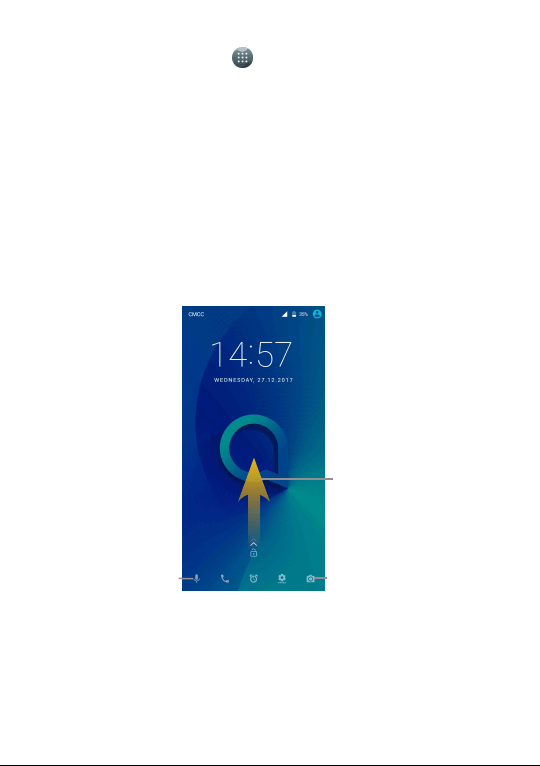
21
To create a screen unlock pattern
• From the Home screen, touch to open the applications list, then touch
Settings>Security>Screen lock>Pattern.
• Draw your own pattern.
To lock phone screen
Press the Power key once to lock the screen.
To unlock the phone screen
Press the Power key once to light up the screen, slide to draw the unlock pattern you
have created or enter your PIN or password, etc. to unlock the screen.
If you have chosen Swipe as the screen lock, you can press the Power key to light up
the screen, then swipe up to unlock the screen, double touch the camera icon to enter
Camera or double touch the Voice search icon to enter Voice search.
Touch to enter
Voice search
Touch to enter
Camera
Swipe up to
unlock the screen
If you have set and added fingerprints
(1)
on the phone by touching
Settings>Security>Fingerprint, you can put the finger on the fingerprint sensor to
unlock the phone.
(1)
Some models may not support the fingerprint feature.
Loading ...
Loading ...
Loading ...