Loading ...
Loading ...
Loading ...
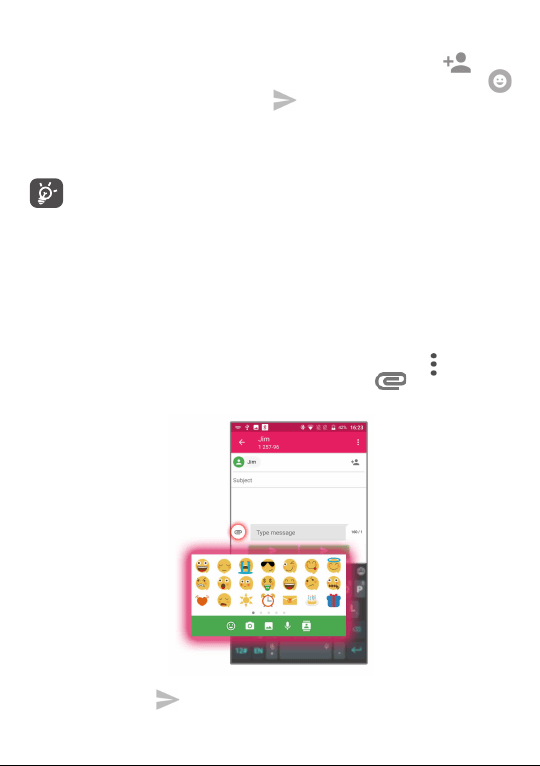
37
Sending a text message
Enter the mobile phone number of the recipient in the To bar or touch to add
recipients. Touch the Send message bar to enter the text of the message. Touch
to insert emoticons. When finished, touch to send the text message.
An SMS message of more than 160 characters will be charged as several SMS. A
counter will be on the right of the text box to remind you how many characters are
allowed to be entered in one message.
Specific letters (accented) will also increase the size of the SMS, this may
cause multiple SMS to be sent to your recipient.
Sending a multimedia message
MMS enables you to send video clips, images, photos, animations, slides and sounds
to other compatible mobiles and e-mail addresses.
An SMS will be converted to MMS automatically when media files (pictures, video,
audio, slides, etc.) are attached or subject or contact information are added.
To send a multimedia message, enter the recipient's phone number in the To bar and
touch the Type message bar to enter the text of the message. Touch to open the
options menu, touch Add subject to insert a subject. Touch and then attach a
picture, video, audio and so on.
When finished, touch to send the multimedia message.
Loading ...
Loading ...
Loading ...