Loading ...
Loading ...
Loading ...
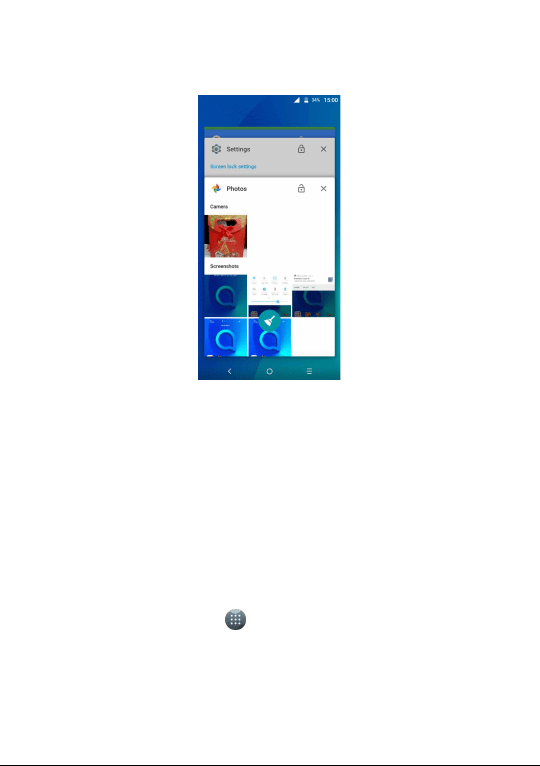
23
Consult recently-used applications
To consult recently-used applications, touch the Overview key. Touch a thumbnail in
the window to open the application.
Touch one thumbnail and slide it right/left or touch X to close the application.
Touch clear icon at the middle bottom of the screen to close all the running
applications.
1.3.7 Volume adjustment
Using the volume key
Press the Volume key to adjust the volume. To activate the vibrate mode, press the
Volume down key until the phone vibrates.
Using the settings menu
From the Home screen, touch to open the applications list, then touch
Settings>Sound to set the volume of media, ringtone, alarm, etc. to your preference.
Loading ...
Loading ...
Loading ...