Loading ...
Loading ...
Loading ...
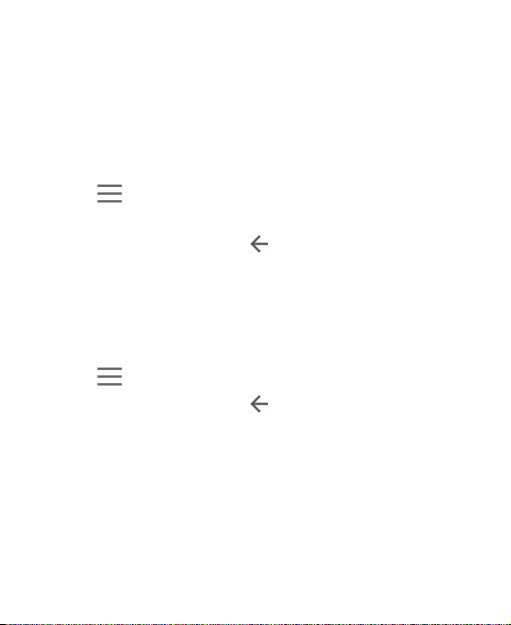
99
Editing an Email Account
You can change a number of settings for an account, including
how often you check for email, how you’re notied of new
mails, your email signature, and details about the servers the
account uses to send and receive mails.
1. Open the Email app.
2. Tap >
Settings
and tap the account whose settings
you want to change.
3. Make the changes and tap or press the
Back
key when
you’re nished.
Changing General Email Settings
General settings apply to all email accounts you add.
1. Open the Email app.
2. Tap >
Settings > General settings
.
3. Make the changes and tap or press the
Back
key when
you’re nished.
Loading ...
Loading ...
Loading ...