Loading ...
Loading ...
Loading ...
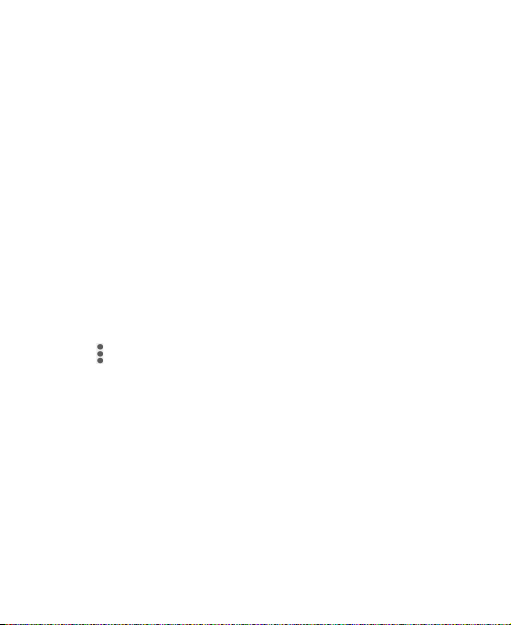
137
microSDHC card, see
Connecting to Networks and Devices –
Using the microSDHC Card as Portable or Device Storage
.
Battery
In the Settings app, tap
Battery
to view remaining battery
power, check which items have been using the battery, and
optimize battery use.
• Tap an app or service to adjust its settings in order to save
battery life. For example, tap
Screen > Reduce the screen
brightness and/or screen timeout
to change screen
brightness and sleep.
• Tap
Battery saver
. You can turn Battery saver on or off
or congure it to turn on automatically in order to reduce
battery use and improve battery life.
• Tap >
Battery optimization
. Battery optimization helps
prolong battery standby time when you’re not using the
phone. To turn battery optimization off for specic apps, tap
Not optimized > All apps
. Tap the app name and then tap
Don’t optimize > DONE
.
Memory
In the Settings app, tap
Memory
to monitor the average
memory use and performance of your phone. You can also
check which apps use the most memory.
Loading ...
Loading ...
Loading ...