Loading ...
Loading ...
Loading ...
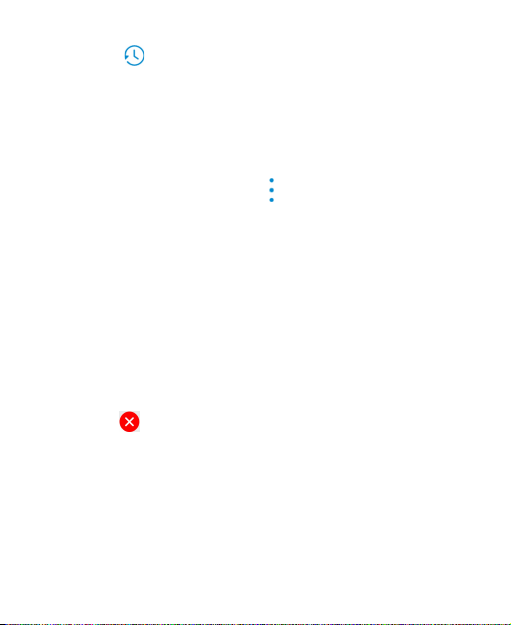
116
NOTE:
Tap in the Photo Editor screen to see the edits you
have made and undo or redo them.
Making a GIF or a Collage
You can put together a few pictures in the same album to make
an animated GIF or a collage of pictures.
1. Open the Gallery app and tap >
Gif Maker
or
Collage
Maker
.
2. Tap an album.
3. Tap the pictures you want. You can exit the album and open
other albums to add more pictures.
• To make a GIF, tap 2 to 50 pictures in the order (or
reverse of the order) that you want them to appear in the
GIF.
• To make a collage, tap 2 to 9 pictures.
The pictures you tapped are displayed along the bottom.
Tap to remove the pictures you do not want.
4. Tap
Next
. The GIF or collage is displayed.
Loading ...
Loading ...
Loading ...