Loading ...
Loading ...
Loading ...
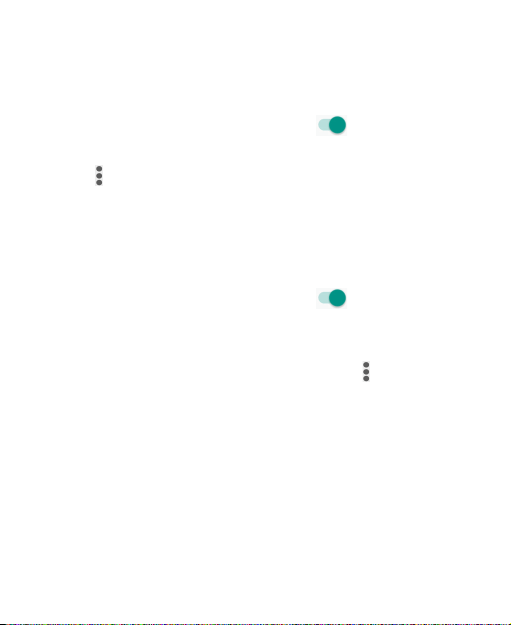
59
Changing the Device Name
1. Swipe up from the bottom of the home screen and tap
Settings > Bluetooth
.
2. Slide the
Bluetooth
switch to the
On
position if
Bluetooth
is off.
3. Tap
> Rename this device
.
4. Edit the name and tap
RENAME
.
Pairing With Another
Bluetooth
Device
1. Swipe up from the bottom of the home screen and tap
Settings > Bluetooth
.
2. Slide the
Bluetooth
switch to the
On
position if
Bluetooth
is off.
Your phone automatically scans for and displays the IDs of
all available
Bluetooth
devices in range. Tap
> Refresh
if
you want to scan again.
3. Tap the device you want to pair with.
4. If necessary, conrm that the
Bluetooth
passkeys are the
same between the two devices and tap
PAIR
. Alternately,
enter a
Bluetooth
passkey and tap
PAIR
.
Pairing is successfully completed when the other device
accepts the connection or the same passkey is entered.
Loading ...
Loading ...
Loading ...