Loading ...
Loading ...
Loading ...
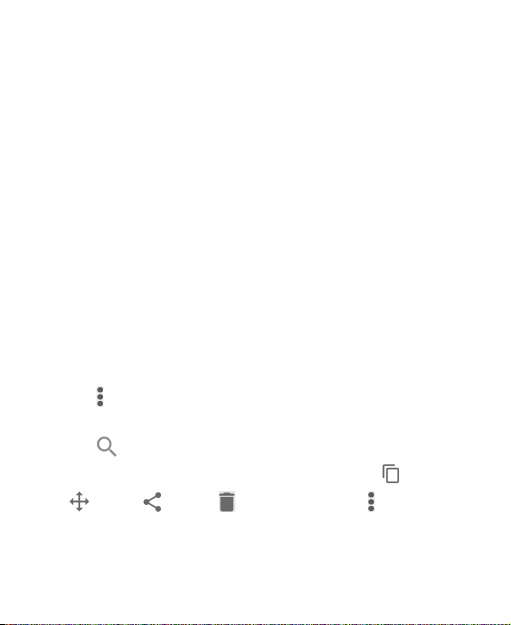
127
Downloads
The Downloads app keeps a record of the les you have
downloaded using apps such as Browser or Email.
Swipe up from the bottom of the home screen and tap
Downloads
.
• Tap a le to open it with the appropriate application.
• Press and hold a le to delete or share it.
File Manager
Quickly access all of your images, videos, audio clips, and
other types of les on your phone storage and the microSDHC
card.
Swipe up from the bottom of the home screen and tap
File
Manager
to browse folders and les.
• Tap folders and les to access stored items.
• Tap >
New folder
to create a new folder in the current
directory.
• Tap to search for a le or folder by name.
• Press and hold a folder or le for options: copy , move
, share , delete , and more options .
• To copy or move an item:
Loading ...
Loading ...
Loading ...