Loading ...
Loading ...
Loading ...
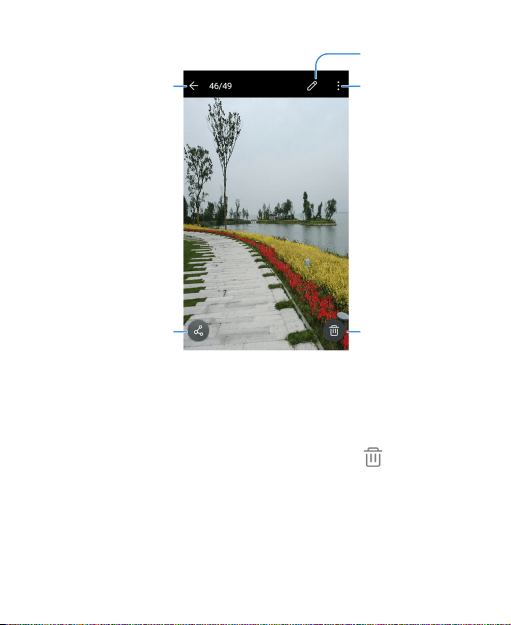
114
NOTES:
• Pinch a picture or video to make it smaller. You’ll then see a
lmstrip-style view of all your pictures and videos in a row.
Swipe left or right to scan through them all.
• You can delete a picture or video by tapping >
OK
or by
swiping it up in the lmstrip view. If you accidentally delete
one by swiping it up, tap
Undo
to retrieve it.
• Not all options may be available for certain albums or
pictures.
Return to the album
Share Delete
More options
Edit
Loading ...
Loading ...
Loading ...