Loading ...
Loading ...
Loading ...
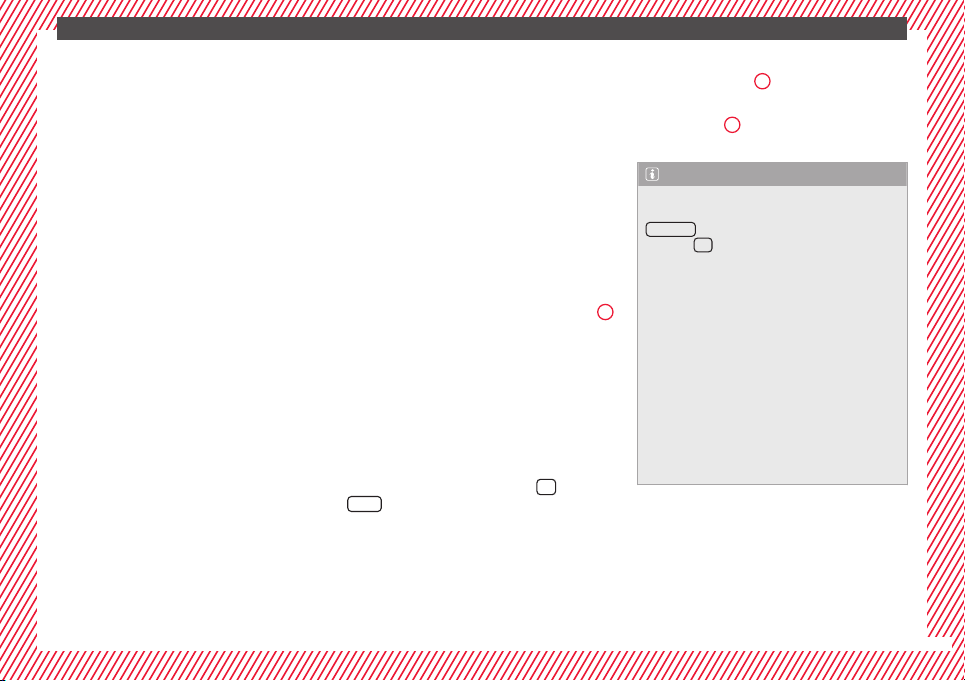
The essentials
you only need to change the oil when the ve-
hic
l
e so r
equires. To calculate this change
(max. 2 years), the vehicle's conditions of
use and individual driving styles are consid-
ered. The pre-warning first appears 20 days
before the date established for the corre-
sponding service. The kilometres (miles) re-
maining until the next service are always
rounded up to the nearest 100 km (miles)
and the time is given in complete days. The
current service message cannot be viewed
until 500 km after the last service. Prior to
this, only lines are visible on the display.
Inspection reminder
When the Service date is approaching, when
the ignition is switched on a Service remind-
er is displayed.
Vehicles without text messages: a span-
ner will be displayed on the instrument
panel plus an indication in km.
The kilometres indicated are the maximum
number of kilometres that can be travelled
until the next service. After a few seconds,
the display mode changes. A clock symbol
appears and the number of days until the
next service is due.
Vehicles with text messages: Service in
--- km or --- days will be shown on the
instrument panel display.
Service due
When the service date is due, an audible
warning is given when the ignition is switch-
ed on and the spanner displayed on the
screen flashes for a few seconds.
Vehicles with text messages: Service now
will be shown on the instrument panel dis-
play.
Reading a service notification
With the ignition switched on, the engine off
and the vehicle at a standstill, the current
service notification can be read:
Press and hold the button ›››
Fig. 124
4
for more than 5 seconds to consult the serv-
ic
e me
s
sage.
When the service date has passed, a minus
sign is displayed in front of the number of kil-
ometres or days.
Vehicles with text messages: the following
message is displayed: Service --- km
(miles) or --- days ago.
The time can also be set via the
key and
Set
up
function button in the Easy Connect
sy
s
t
em ›››
page 110.
Resetting service interval display
If the service was not carried out by a SEAT
dealership, the display can be reset as fol-
lows:
●
Switch off the ignition, press and hold but-
ton ›››
Fig. 124
4
.
●
Switch ignition back on.
●
Release THE
4
›
››
Fig. 124
b
utton and
press it again for the next 20 seconds.
Note
●
The servic
e message disappears after a few
seconds, when the engine is started or when
OK/RESET
is pressed on the windscreen wiper
lever
, or
OK
on the multifunction steering
wheel.
●
In v
ehicles with the LongLife system in
which the battery has been disconnected for
a long period of time, it is not possible to cal-
culate the date of the next service. Therefore
the service interval display may not be cor-
rect. In this case, bear in mind the maximum
service intervals permitted in the ››› Book-
let Maintenance Programme.
●
If you reset the display manually, the next
service interval will be indicated as in vehi-
cles with fixed service intervals. For this rea-
son we recommend that the service interval
display be reset by a SEAT authorised service.
39
Loading ...
Loading ...
Loading ...