Loading ...
Loading ...
Loading ...
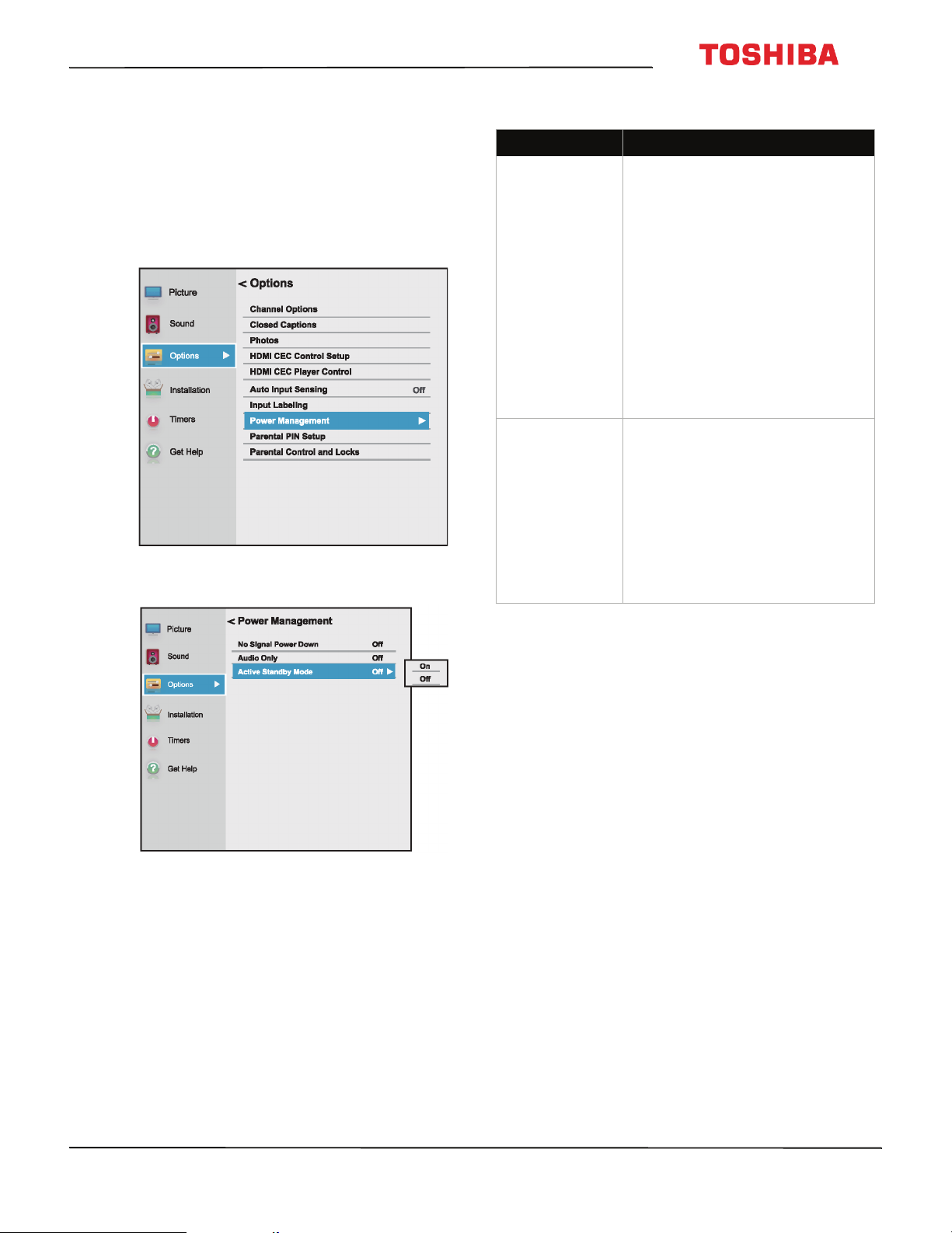
79
32L221U / 55L421U 32" 720p / 55" 1080p 60Hz LED Chromecast™ built-in TV
www.tv.toshiba.com
Making your TV turn on faster
When you turn off your TV, it normally goes into a
power savings mode to conserve energy. When you
turn your TV back on, it takes several seconds to exit
the power saving mode and display a picture.
You can turn on your TV faster by bypassing the
power savings mode.
1 Press MENU, press
S
or
T
to highlight Options,
then press OK.
2 Highlight Power Management, then press OK.
3 Highlight Active Standby Mode, then press OK.
4 Highlight On (to turn off the power savings mode
or Off (to turn on the power savings mode), then
press OK.
Chromecast built-in TV FAQ
Problem Solution
My TV will not
connect to the
network.
• Make sure your router’s firewall
is configured to accept new
devices. See your router's
documentation for more
information. If you are renting a
router, you may need to contact
your ISP. If you are on a private
network, such as a University
network, you may need to
contact your network
administrator.
• You may have entered incorrect
information during setup. Reset
your TV, then set up your TV
again. See Restoring settings to
the defaults on page 78.
How do I prevent
others from
casting to my TV?
• By design, anyone who has
access to your Wifi network can
cast to your TV. This makes
devices with Chromecast
built-in great for sharing videos
between friends! If you want to
prevent people from casting to
your TV, make sure that your
Wifi network is password
protected and only give out the
password to people you trust.
Loading ...
Loading ...
Loading ...