Loading ...
Loading ...
Loading ...
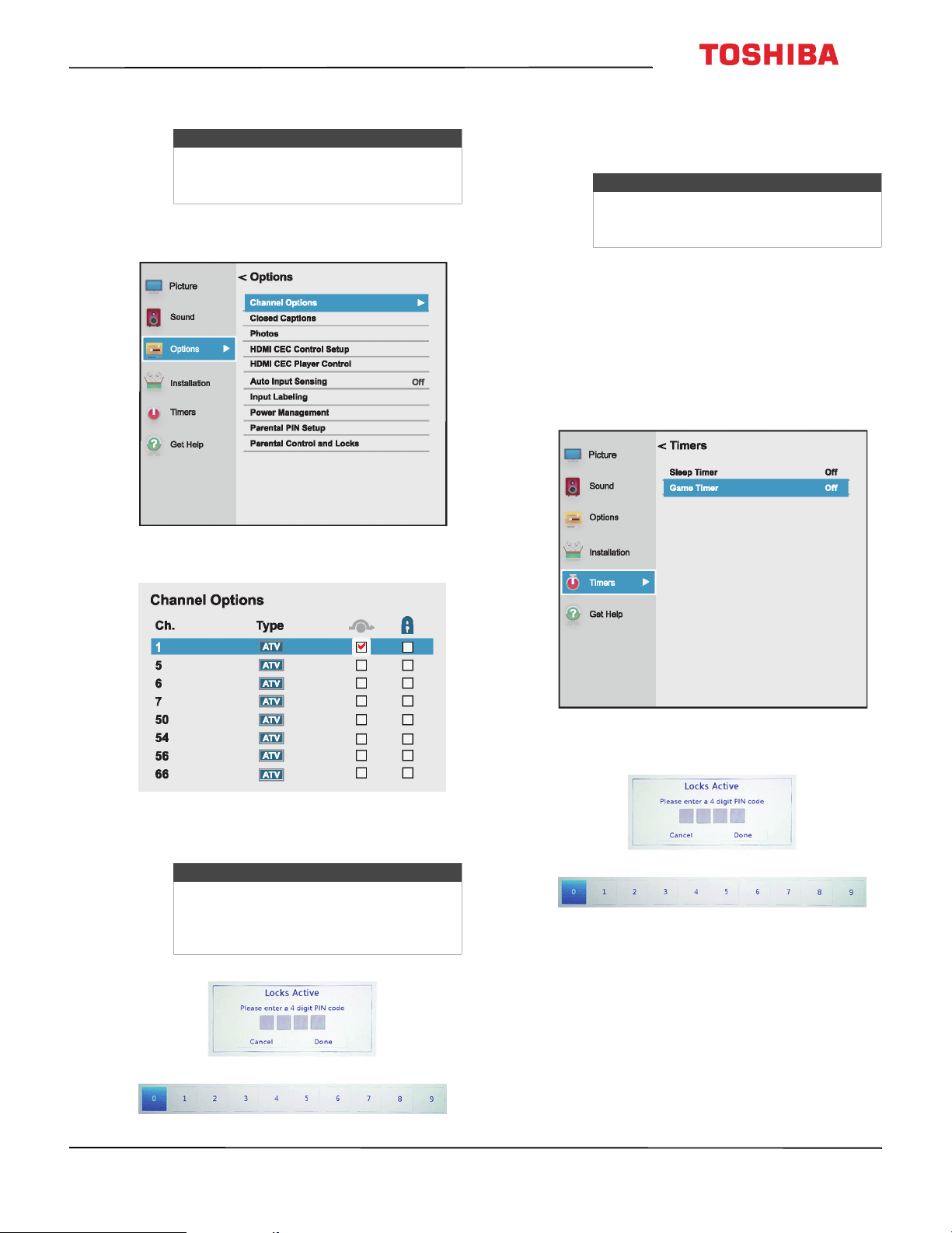
71
32L221U / 55L421U 32" 720p / 55" 1080p 60Hz LED Chromecast™ built-in TV
www.tv.toshiba.com
Locking channels
1 Press MENU, press
S
or
T
to highlight Options,
then press OK.
2 Highlight Channel Options, then press OK.
3 Highlight a channel, press
W
or
X
to move to the
column with the padlock icon, then press OK.
4 Press
W
or
X
on the number bar at the bottom of
the screen to select a number, then press OK.
Repeat this step to enter the other three numbers
in your PIN.
5 Press EXIT to close the menu.
Setting the GameTimer™
You can use the GameTimer™ to set a time limit for
playing a video game (30–120 minutes). When the
GameTimer expires, your TV locks out the input
source for the video game device.
1 Press MENU, press
S
or
T
to highlight Timers,
then press OK.
2 Highlight Game Timer, then press OK.
3 Press
W
or
X
on the number bar at the bottom of
the screen to select a number, then press OK.
Repeat this step to enter the other three numbers
in your PIN.
Note
You must create a PIN before you can
block channels. See Setting a new PIN on
page 66.
Notes
• Channels labeled ATV are analog
channels.
• Channels labeled DTV are digital
channels.
Note
To unlock a channel, highlight the
channel, then press OK to remove the
check.
Loading ...
Loading ...
Loading ...