Loading ...
Loading ...
Loading ...
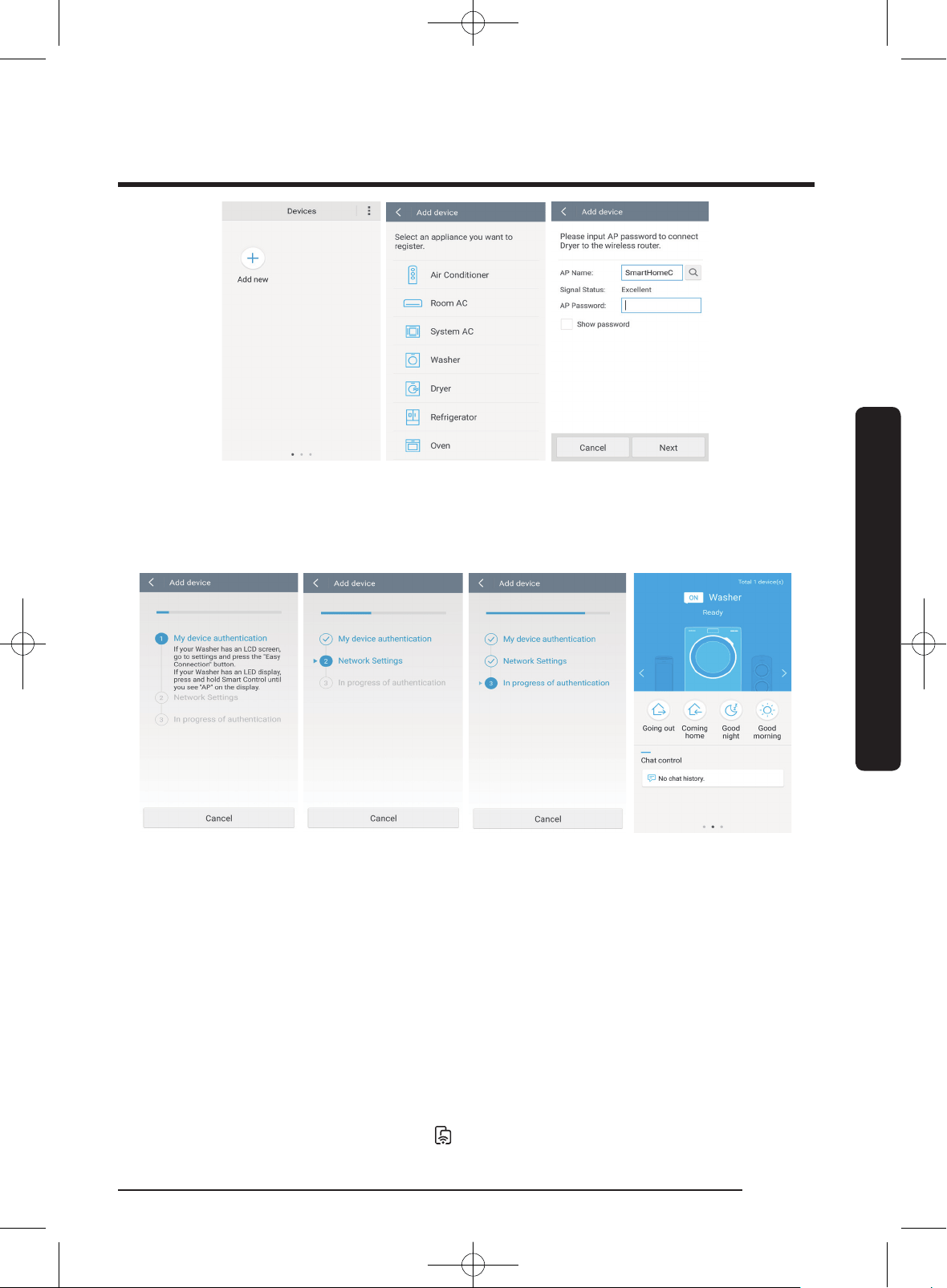
Fonctionnement
Français
41
4. Allez dans Device (Appareil) > l’icône +, puis appuyez doucement sur Washing
Machine (Lave-linge).
5. Suivez les instructions afchées à l’écran pour renseigner les informations
nécessaires sur le routeur, puis appuyez doucement sur Next (Suivant).
6. Maintenez le bouton Smart Control enfoncé pendant plus de 5 secondes, jusqu’à
ce que le message « AP » (Point d’accès) s’afche à l’écran. Votre lave-linge sera
enregistré sur l’application.
7. Une fois votre sèche-linge correctement enregistré, l’application afche e message.
“Congratulations! Your washer has been added to your Smart Home. Please complete
the setup by restarting your washer.
You may then remotely control your washer by turning on Smart Control.
The remote control function is only available with electric Washer.”
8. Une fois l’enregistrement de l’appareil terminé, l’icône du lave-linge apparaît sur
l’application Samsung Smart Home.
9. Quand le message «oAP» disparaît de l’écran, redémarrez votre lave-linge.
10. Appuyer et maintenez appuyer Smart Control sur le lave-linge pendant plus de 3
secondes, et le témoin Smart Control
s’allumera sur votre lave-linge.
WF45K6500AV_DC68-03665A-02_CFR.indd 41 2016/8/12 14:39:15
Loading ...
Loading ...
Loading ...