Loading ...
Loading ...
Loading ...
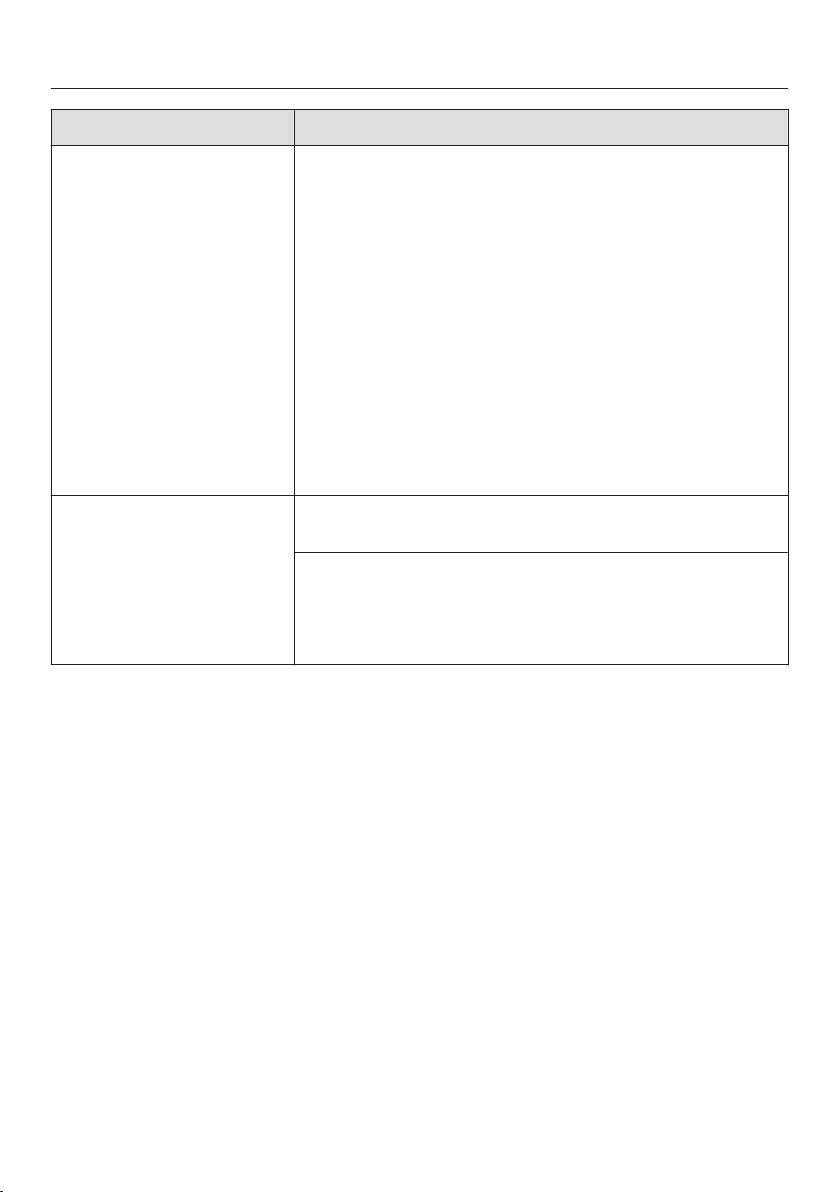
Frequently Asked Questions
74
Problem Possible cause and solution
Too much ground coffee There is too much ground coffee in the coffee chute.
I
f more than one level scoop of ground coffee is add‐
ed to the coffee chute, the brew unit cannot process
the coffee. The ground coffee will be directed into the
waste unit and the fault message will appear in the
display.
T
urn the machine off with the On / Off button.
Remo
ve and clean the brew unit (see "Cleaning
and care – Brew unit").
Remo
ve the ground coffee inside the coffee sys‐
tem, e.g. with a vacuum cleaner.
Use the
coffee scoop supplied to add ground cof‐
fee to the ground coffee chute. Add only one por‐
tion of ground coffee to the chute.
Push the water container in
until it engages
The water tank is not sitting properly in the appliance.
Remove the wat
er tank and replace it.
This fault message also appears if the water tank was
not corr
ectly filled and fitted for descaling.
Fill
the water tank to the descaling marking and
restart the descaling program.
Loading ...
Loading ...
Loading ...