Loading ...
Loading ...
Loading ...
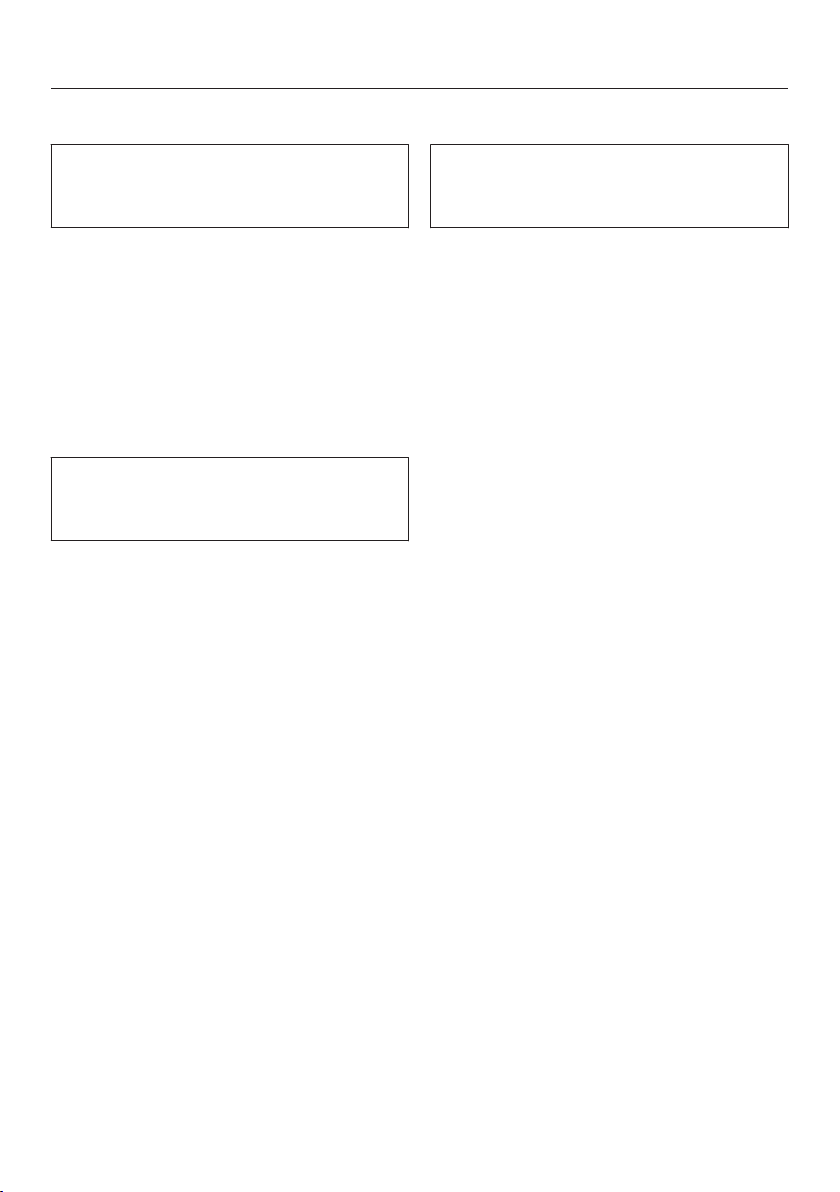
Profiles
40
Selecting a user profile
This selection is only possible if a pro‐
file has been al
located in addition to
the Miele standard user profile.
Use the arr
ow keys to highlight
Select profile. Then tap
OK.
Use the arr
ow keys to select the
desired user profile. Then tap
OK.
The name of the current user profile is
shown at the t
op left of the display.
Changing the name
This selection is only possible if a pro‐
file has
been allocated in addition to
the Miele standard user profile.
Use the arrow keys to highlight
Change name. Then tap OK.
P
roceed the same as with "Create
profile":
– Select Back t
o delete a character.
– To enter new characters, select the
r
elevant character and confirm with
OK.
– Save the new name by selecting in
the display and tapping OK.
Deleting a user profile
This selection is only possible if a pro‐
file has been al
located in addition to
the Miele standard user profile.
Use the arr
ow keys to highlight
Delete profile. Then tap
OK.
Use the arr
ow sensors to select the
user profile you want to delete.
T
ap
OK.
A check will appear aft
er the name
and the user profile will be deleted after
a short time.
Loading ...
Loading ...
Loading ...