Loading ...
Loading ...
Loading ...
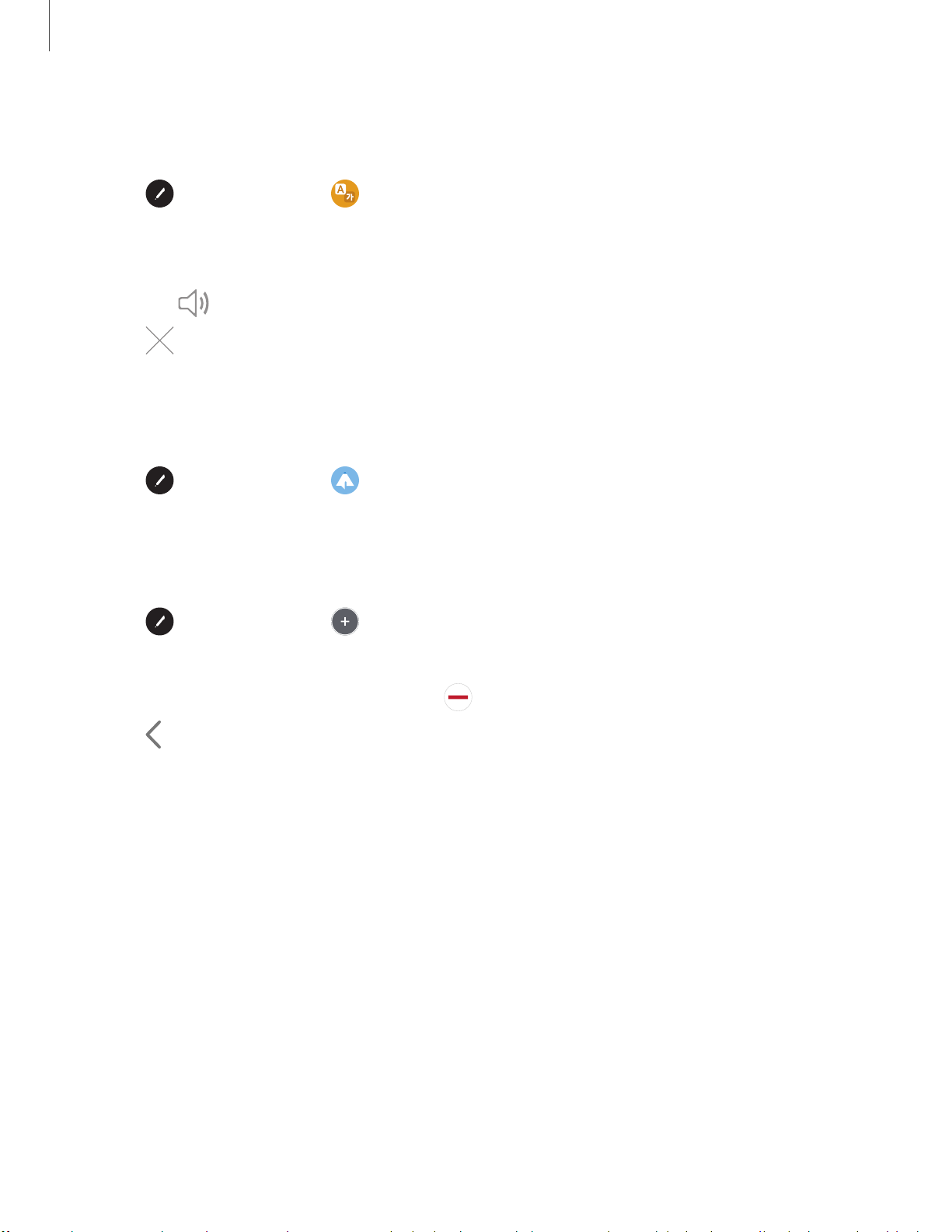
~>)
X
0 0
0 0
<
Getting started
29
Translate
Hover over words with the S Pen to translate them and listen to their pronunciation.
1.
Tap
Air command > Translate.
2. Tap th
e source and target languages to change them to the desired languages.
3. Hover the S Pen over a word.
•
Tap
Sound to hear the word pronounced in the source language.
4.
Tap
Close to close Translate.
PENUP
Use the S Pen to draw, color, edit, and share live drawings.
◌
Tap Air command > PENUP.
Add shortcuts
You can customize the Air command menu by adding shortcuts to apps and functions.
1.
Tap
Air command > Add shortcuts.
2. Tap
the apps or functions you would like to add to the Air command menu.
•
To remove an app shortcut, tap
Remove.
3.
Tap
Back to save your selection.
Bixby
Bixby is a virtual assistant that learns, evolves, and adapts to you. It learns your
routines, helps you set up reminders based on time and location, and is built in to your
favorite apps. Visit samsung.com/us/support/owners/app/Bixby for more information.
The Bixby Home page displays customized content based on your interactions. Bixby
learns from your usage patterns and will suggest content you may like.
◌
From a Home screen, swipe right.
Loading ...
Loading ...
Loading ...