Loading ...
Loading ...
Loading ...
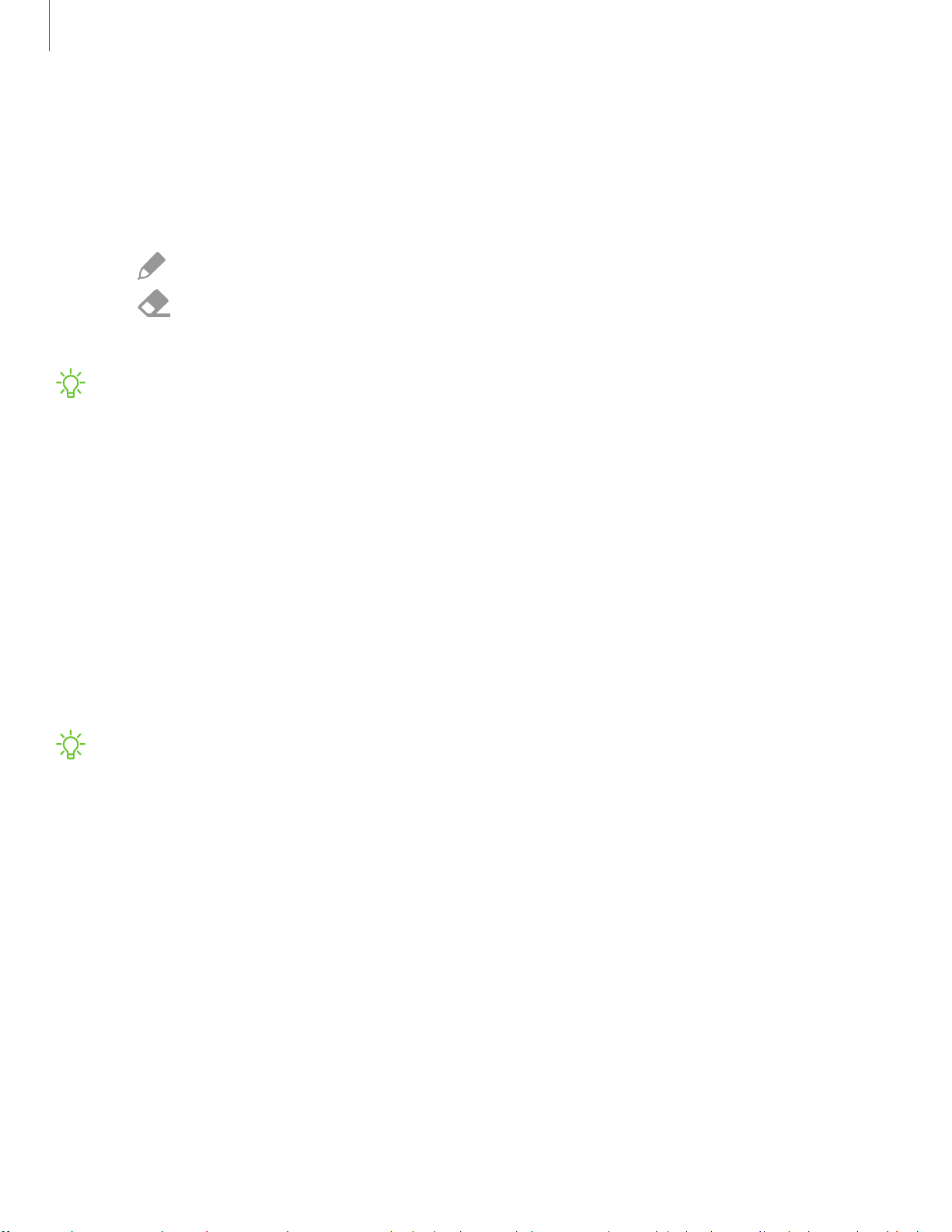
-'IJ-
-'IJ-
Getting started
2
3
Screen off memo
You can write memos without turning your device on.
1. Detach the S Pen while the screen is off, and write on the screen.
2. Tap an option to customize your memo:
•
Pen: Tap to use the pen tool. Double tap to adjust the line thickness.
•
Era
ser: Tap to use the eraser tool. Double tap to erase all.
3. Tap Save in notes to save your memo to the Samsung Notes app.
NOTE The screen off memo setting must be enabled. For more information, see
Configure S Pen settings on page 25.
Air view
Hover the S Pen over the screen to preview content or view information about an item
on the screen. The following Air view features are available:
•
Preview an email message before opening it.
•
Preview the contents of a photo album or enlarge a picture.
•
Preview a video and navigate to a specific scene by hovering over the timeline.
•
View the name or description of an icon or a button.
NOTE The preview function is only available when the S Pen’s on-screen pointer
is a solid color.
Loading ...
Loading ...
Loading ...